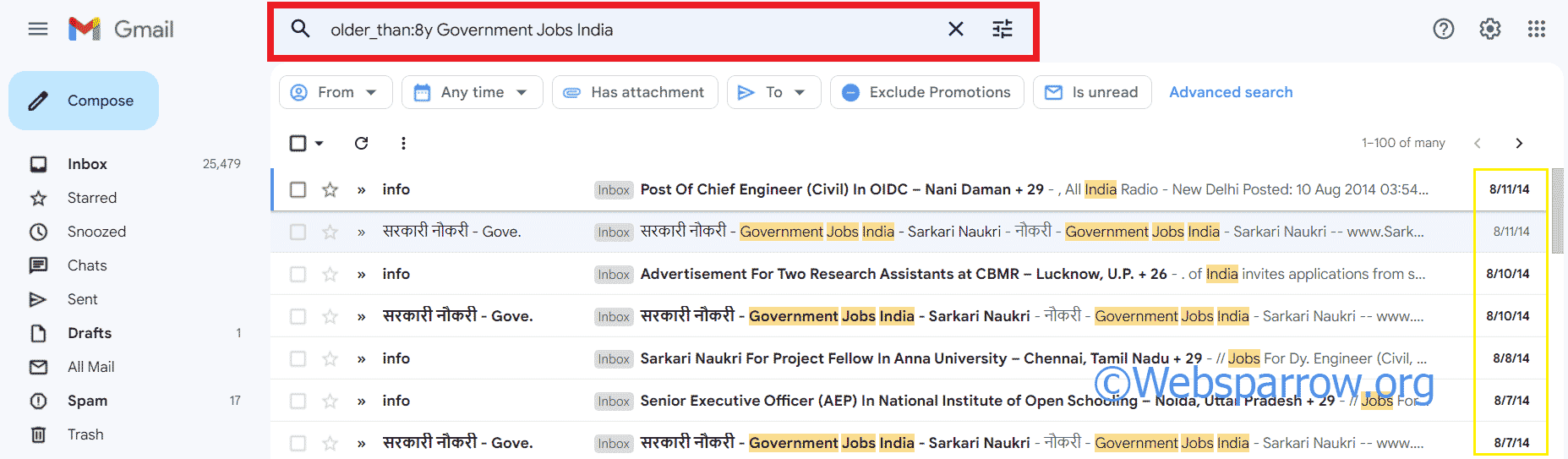How to search old emails in Gmail quickly
This article will help to search older emails on your Gmail account faster and easier with the new operators. If you using Gmail for a long time, it might be difficult to find your old email when only remember only a few words of the email.
In this case, the new Gmail search operator will help you to find the old emails very quickly. To test this trick, open your Gmail account and type the below operator in the search bar.
1. older_than
older_than is a search operator, divided into two parts first is older_than, and the second is the value separated by a colon(:). See the following examples:
1. older_than:2d » Here d stands for days and it retrieves all the emails older than 2 days.
2. older_than:5m » Here m stands for month and it retrieves all the emails older than 5 months.
3. older_than:8y » Here y stands for year and it retrieves all the emails older than 8 years.
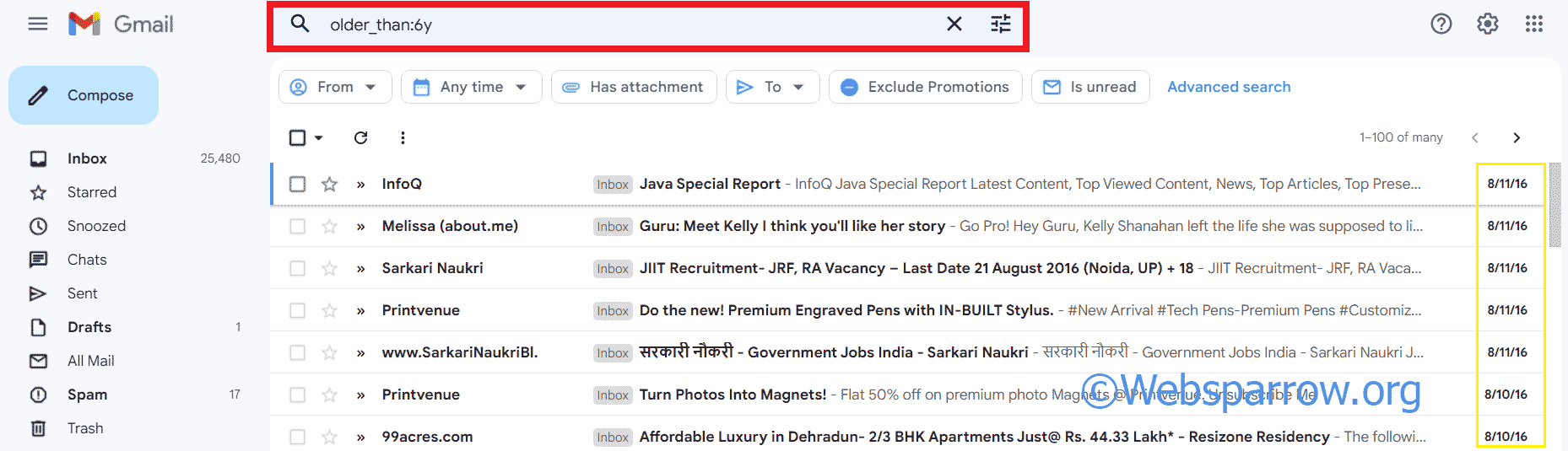
Similarly, you can also add the email text which you remember. For example:
4. older_than:8y Government Jobs India » Here y stands for year and it retrieves all the emails older than 8 years and contains the search texts.