IntelliJ IDEA – Find file containing text shortcut
In IntelliJ IDEA, Ctrl + Shift + F is the shortcut key to find the file containing any text like IDE, cookies. By pressing Ctrl + Shift + F key together will open a pop-up window where you can find a file in the path.
P.S. Tested with IntelliJ IDEA 2019.3.3 (Community Edition) on Windows machine.
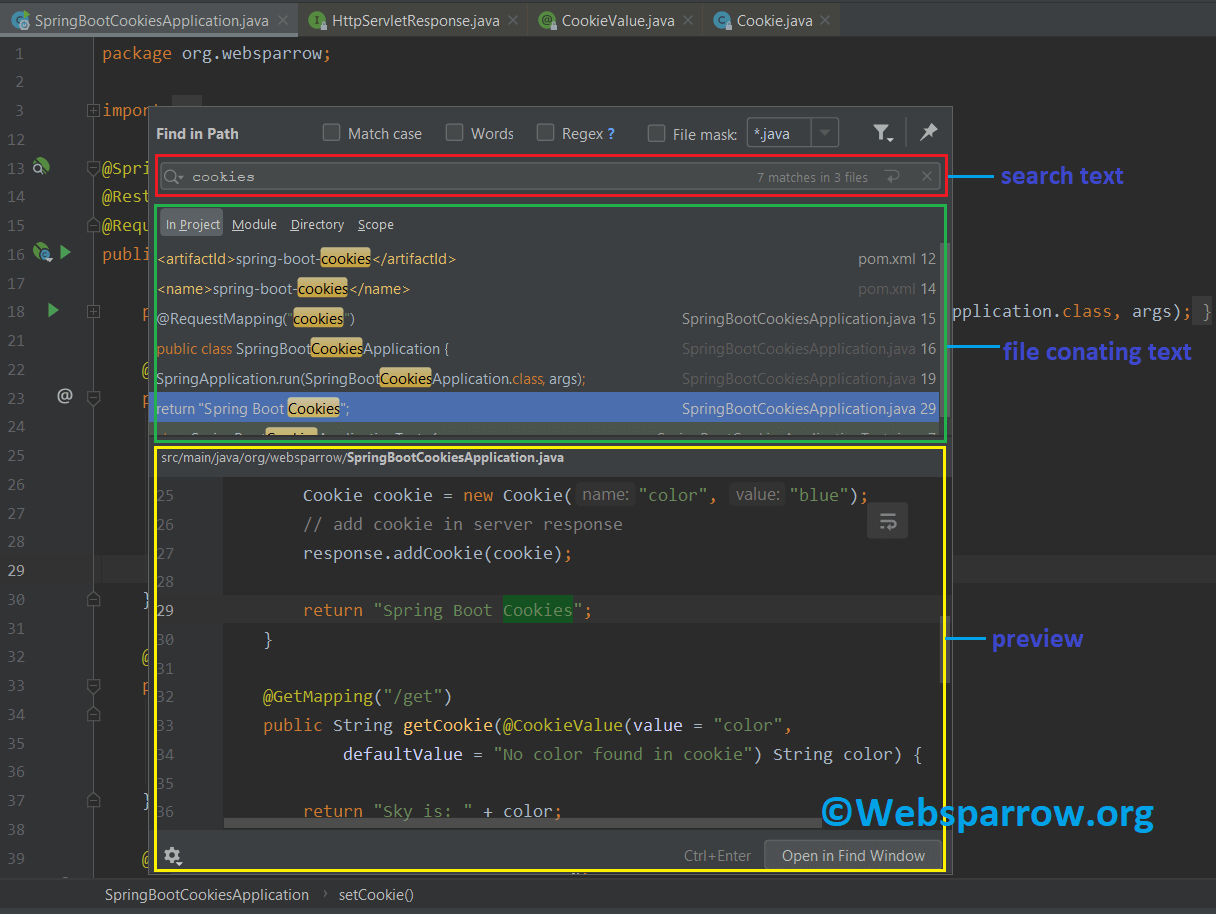
Option 1: By checking the “Match case”, will show the file exact matches with the search text.
Option 2: “Words”, will show the file containing the search text.
Option 3: “Regex”, will show the file containing the search text in the regular expression.
Option 4: “File mask” allow you to search the files containing text in the specified file extension.
Note: If your IDE keymap is set in the Eclipse pattern style, Ctrl + H is the shortcut key for you.