How to change default Author and Committer in Eclipse Git plugin?
In Eclipse IDE, most probably the default author and committer name for Git plugin is your computer name as shown in the below image.
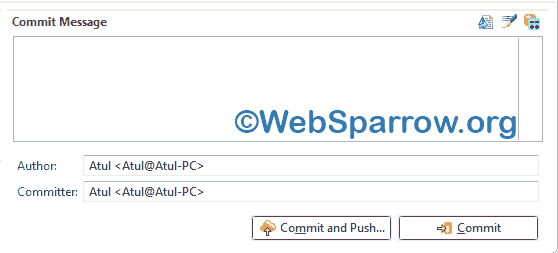
Note: I have tested it on Eclipse different versions like Luna, Mars, Neon, and Photon. It works perfectly for me.
You can change it by following these steps.
Step 1: Open your Eclipse IDE, click on the Window menu and go to the Preferences » Team » Git » Configuration
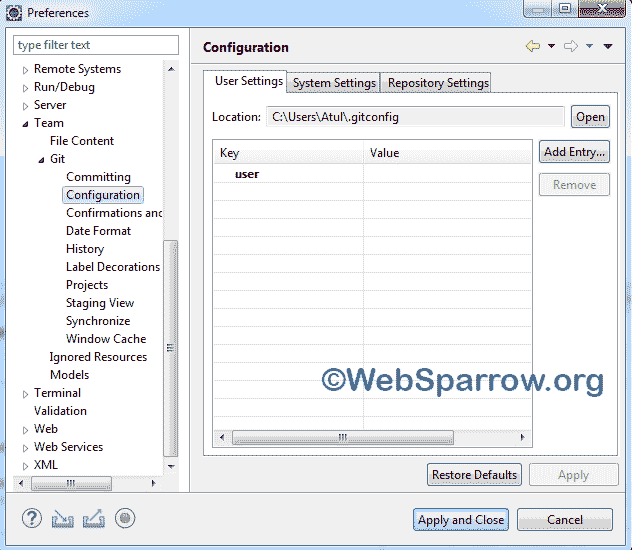
Step 2: Click on the Add Entry button and enter the key-value pairs:
- Key: user.name and Value: Your Name
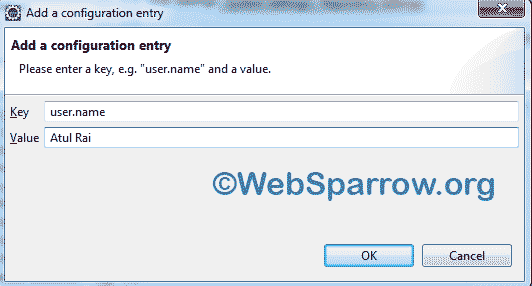
- Key: user.email and Value: Your Email
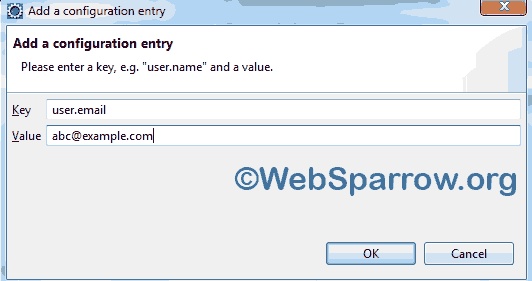
Step 3: Finally click on Apply and Close button and restart your Eclipse IDE. You will see the default author and committer name has been changed.
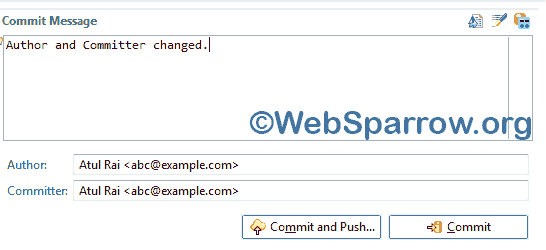
If you are using the command line, run the following on command…
git config --global user.name "<your name>" git config --global user.email "<your email>" ------------for example--------------------- git config --global user.name "Atul Rai" git config --global user.email "[email protected]"