IntelliJ IDEA – Code reformat and rearrange shortcut keys
In IntelliJ IDEA, we can use Ctrl + Alt + L to reformat and rearrange code in Windows and Linux machine and for Mac OS, use command + option + L.
P.S. Tested with IntelliJ IDEA 2019.3.3 (Community Edition) on Windows machine.
1. Unstructured code in IntelliJ IDEA.
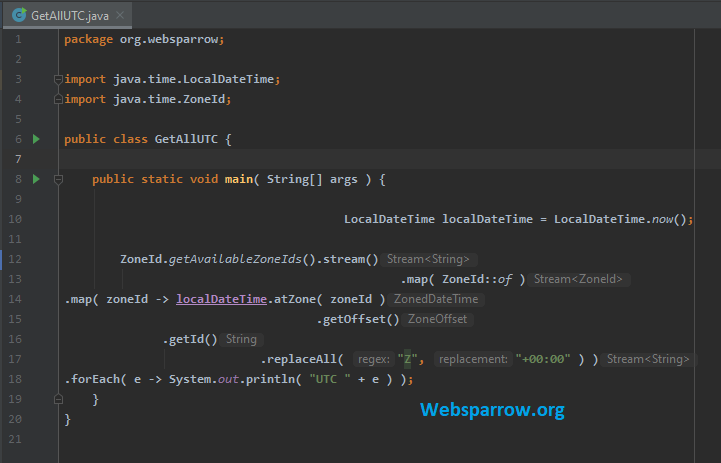
2. Formatted code in after pressing Ctrl + Alt + L keys.
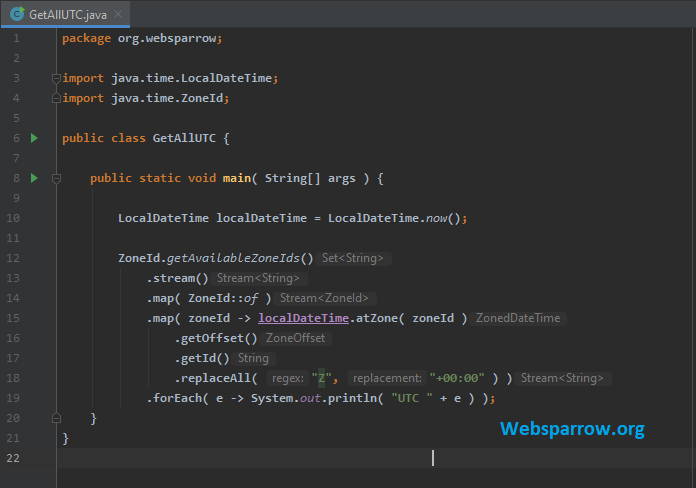
References
- IntelliJ IDEA – public static void main shortcut
- IntelliJ IDEA – System.out.println shortcut
- Reformat and rearrange code