How to remove vertical line from editor pane in IntelliJ IDEA
In IntelliJ IDEA, you might notice there is an annoying vertical line appearing in the code editor pane.
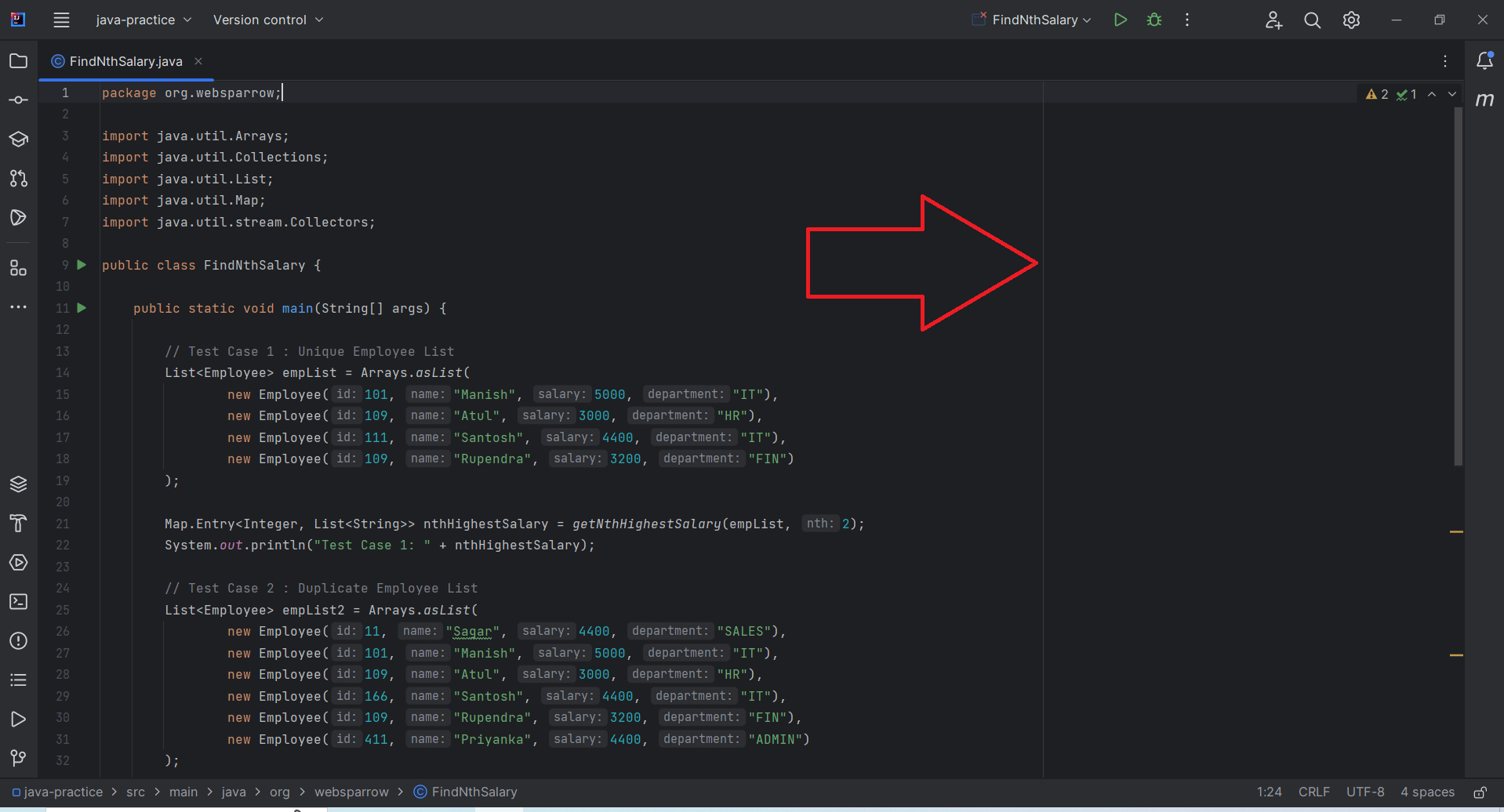
P.S. Tested on IntelliJ IDEA 2023.1.3 (Community Edition).
To remove this vertical line from the editor pane in IntelliJ IDEA, go to the following locations:
File » Settings » Editor » General » Appearance » Untick the Show hard wrap and visual guides
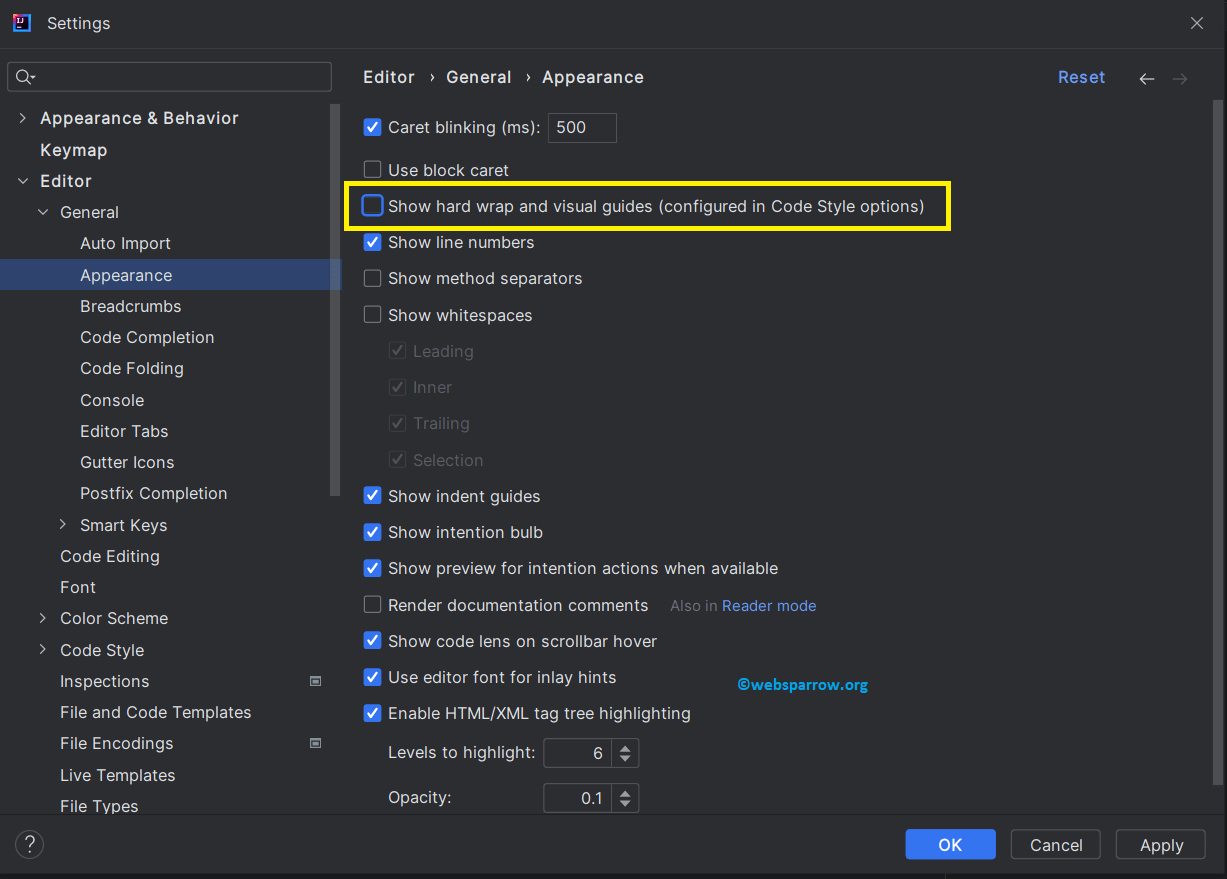
References
- IntelliJ IDEA shortcuts for equals() and hashCode()
- IntelliJ IDEA- View all exit points of method
- IntelliJ IDEA- Import/Open multiple project in single Window