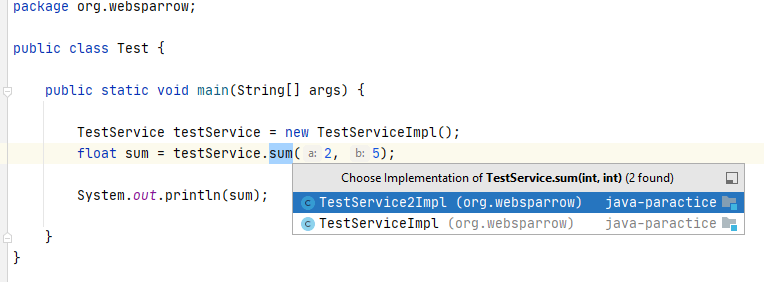How to navigate to implementation in IntelliJ IDEA
This article will help, how quickly you can open the implementation of method. In IntelliJ IDEA, you can use the Ctrl + Alt + B (Windows/Linux) or ⌘ + ⌥ + B (MacOS) shortcut key to navigate to the implementation of the method.
Step 1: Select the method or put your mouse cursor in-between the method that you want open the implementation class.
Step 2: Press the Ctrl + Alt + B (Windows/Linux) or ⌘ + ⌥ + B (MacOS) keys together form the keyboard.
Step 3: You will be navigated to the implementation of the method.
P.S. If the method implemented by more than one class, IntelliJ IDEA will show the list of all classes where the method is implemented in a pop-up.
Alternatively, there is another way to open the implementation of a method, press and hold the Ctrl + Alt (Windows/Linux) or ⌘ + ⌥ (MacOS) keys of the keyboard and click on the method. It will behave like same as described in above stepes.
References
- IntelliJ IDEA- Generate Getter & Setter Shortcut Key
- IntelliJ IDEA- View all exit points of method
- Shortcut key to evaluate expression/variable in IntelliJ IDEA