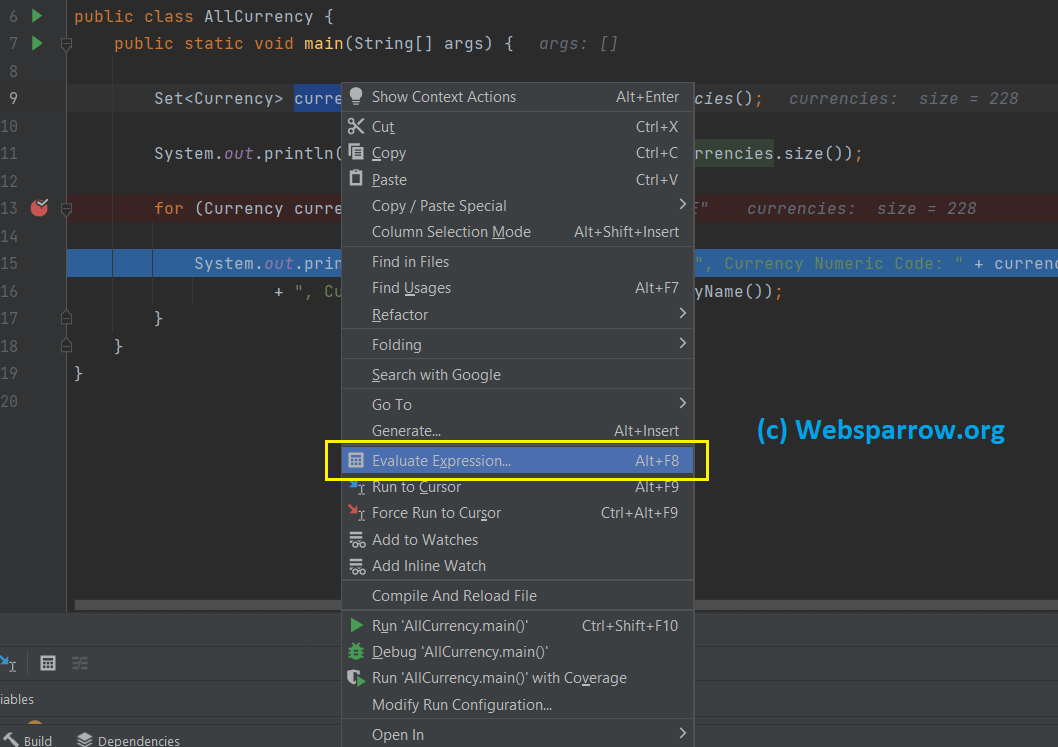Shortcut key to evaluate expression/variable in IntelliJ IDEA
Alt + F8 is the shortcut key to evaluate expression/variable in the IntelliJ IDEA. You can only evaluate a expression/variable if the code/program is running in the Debug mode.
Step 1: Run your program in the Debug mode and add a breakpoint from where you want to evaluate the expression/variable of the program.
Step 2: Select the variable that you want evaluate and press Alt + F8 together from the keyboard.
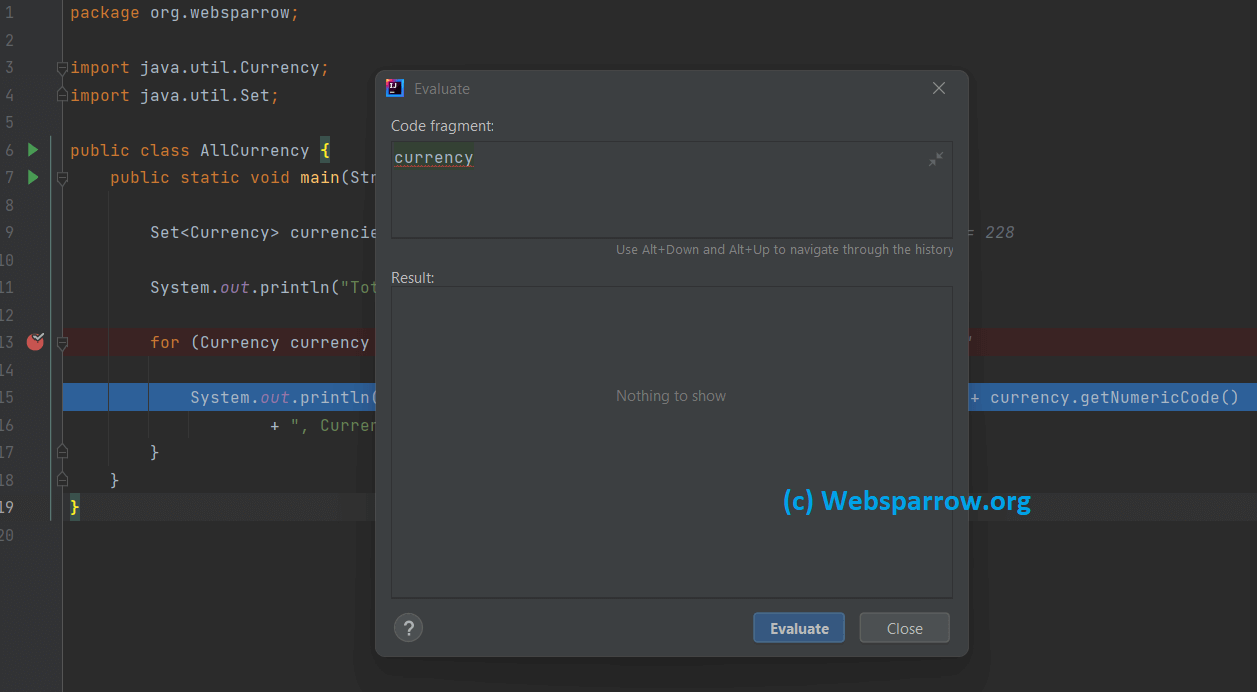
Step 3: Click on the Evaluate button to see what’s inside of your variable.
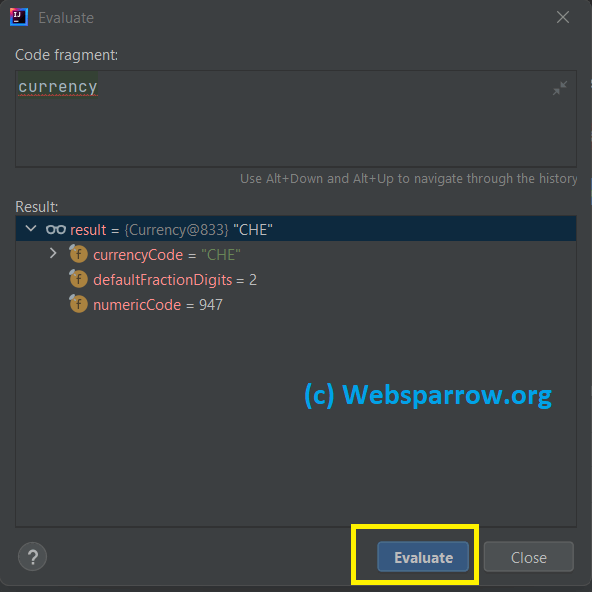
Alternatively, you can also evaluate the expression by Selecting the variable, make a Right Click on it and click on the Evaluate Expression…
References
- IntelliJ IDEA – public static void main shortcut
- IntelliJ IDEA – System.out.println shortcut
- Reformat and rearrange code