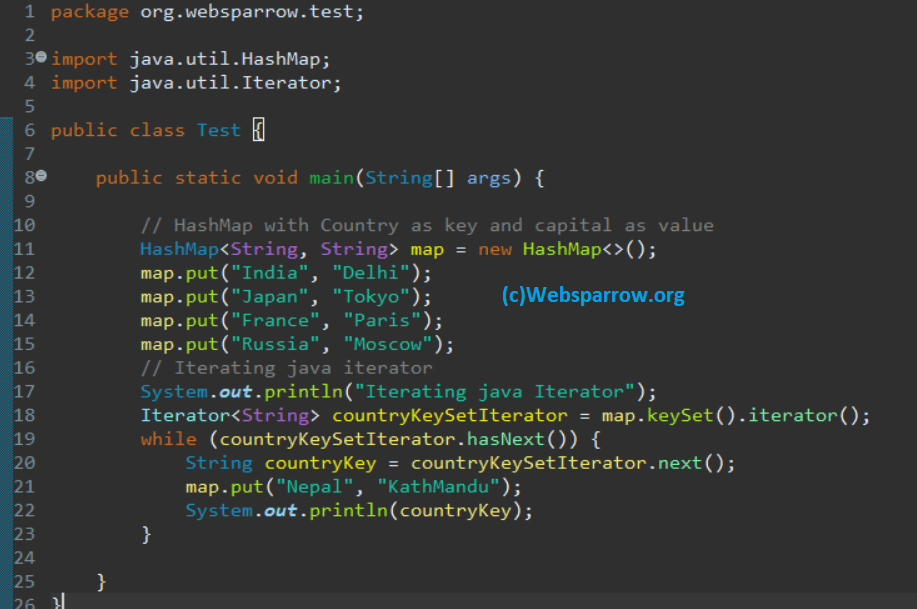Eclipse/STS – Optimize/Remove unused imports shortcut keys
Ctrl + Shift + O is the shortcut key to optimize or remove the unused import from your code in Eclipse or Spring Tool Suite (STS) for the Windows/Linux operating system.
P.S. O is the alphabet letter O, not a number 0(zero).
Similar Post: IntelliJ IDEA– Remove/Optimize unused imports shortcut keys
1. Before
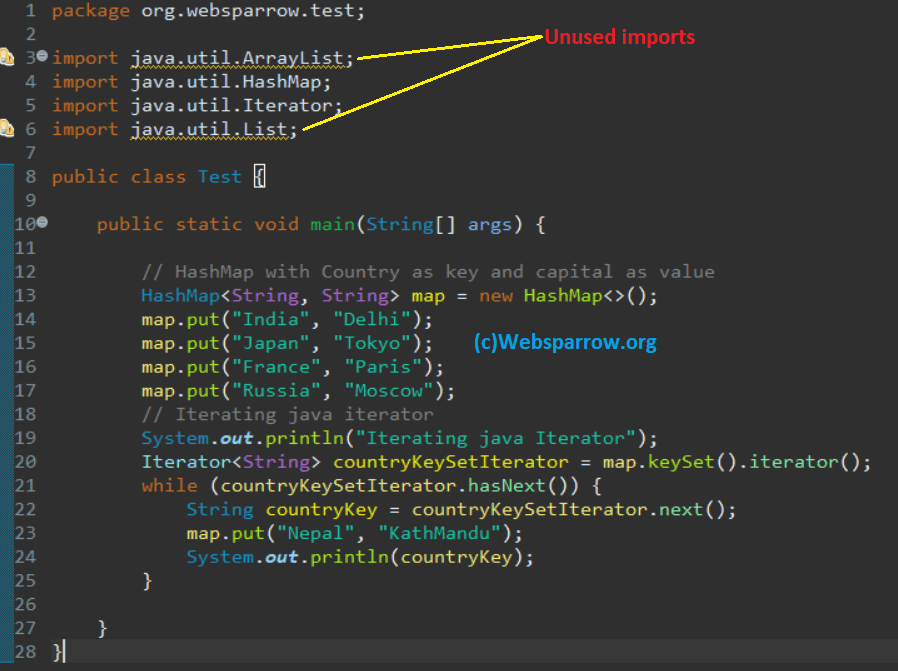
2. After