IntelliJ IDEA – Disable Method Chains Inlay Hints
In the IntelliJ IDEA, you can disable the method chains inlay hints from the setting.
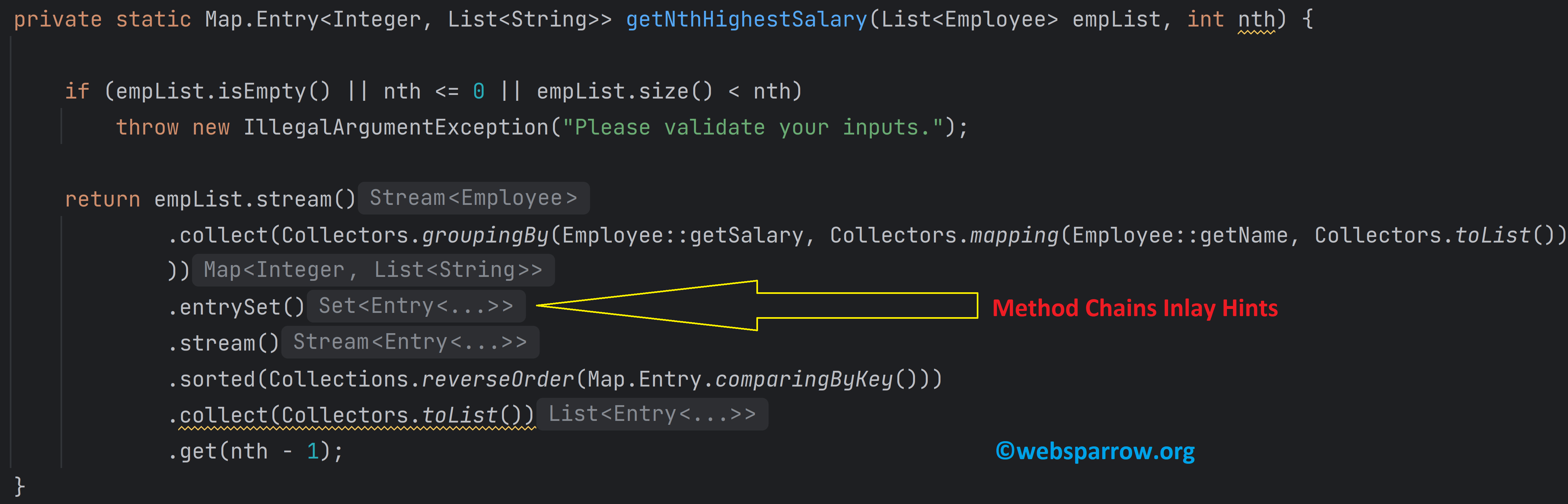
Follow the below steps for the settings:
Step 1: Navigate to the location File → Settings... → Editor → Inlay Hints
Step 2: Unchecked the Method chains → OK
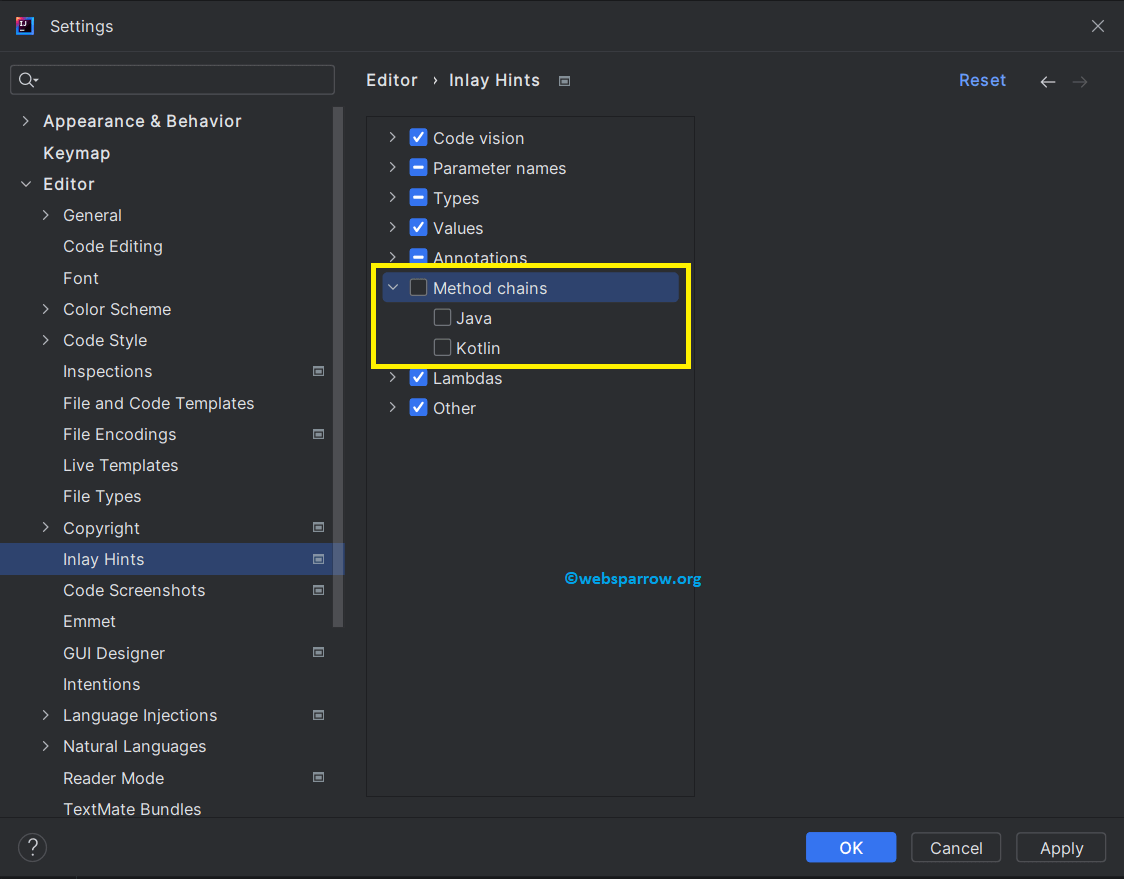
Alternatively, you can quickly disable the Inlay Hints right from the code editor pane. To do that, right-click on the method chains inlay hints and click on the disabled.
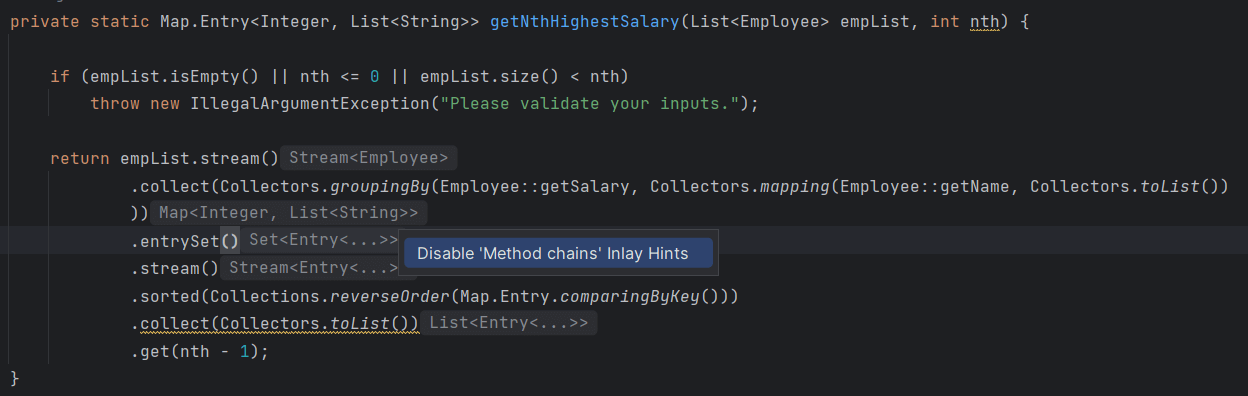
References
- How to remove vertical line from editor pane in IntelliJ IDEA
- How to view recently opened files in IntelliJ IDEA
- IntelliJ IDEA– Remove/Optimize unused imports shortcut keys