IntelliJ IDEA- Undo and Redo Shortcut Keys
If you are switching to IntelliJ IDEA from any other integrated development environment, you might notice the shortcut key combinations are not the same in IntelliJ IDEA. One of them is undoing and redoing changes. In most IDE, you will find that Ctrl + Z is used for Undo, and Ctrl + Y is for Redo. But here it’s different:
1. Undoing Changes
To undo an action, do one of the following:
- Press Ctrl + Z
- Or from the main menu, choose
Edit → Undo.
2. Redoing Changes
To redo an action, do one of the following:
- Press Ctrl + Shift + Z
- Or from the main menu, choose
Edit → Redo.
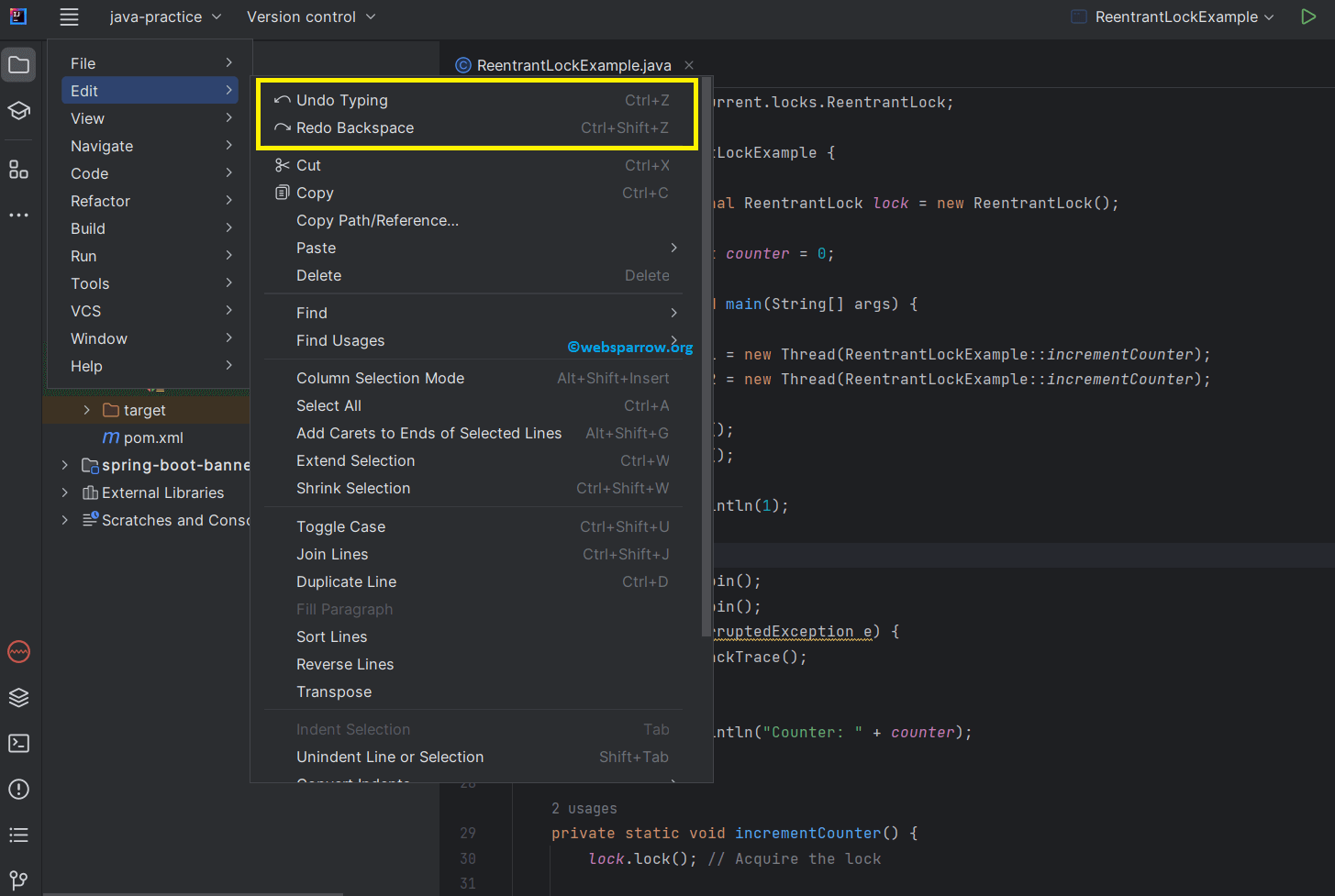
References
- IntelliJ IDEA- Import/Open multiple project in single Window
- IntelliJ IDEA – public static void main shortcut
- IntelliJ IDEA shortcuts for equals() and hashCode()