Eclipse shortcuts for Open Call Hierarchy
In Eclipse IDE, Ctrl + Alt + H are the shortcut key to see the call hierarchy of any method or referenced variable.
P.S Tested with Spring Tool Suite 4 version: 4.14.1.RELEASE on Windows 10 machine.
To verify this, open the Eclipse IDE and select a variable or method and press the Ctrl + Alt + H key together.
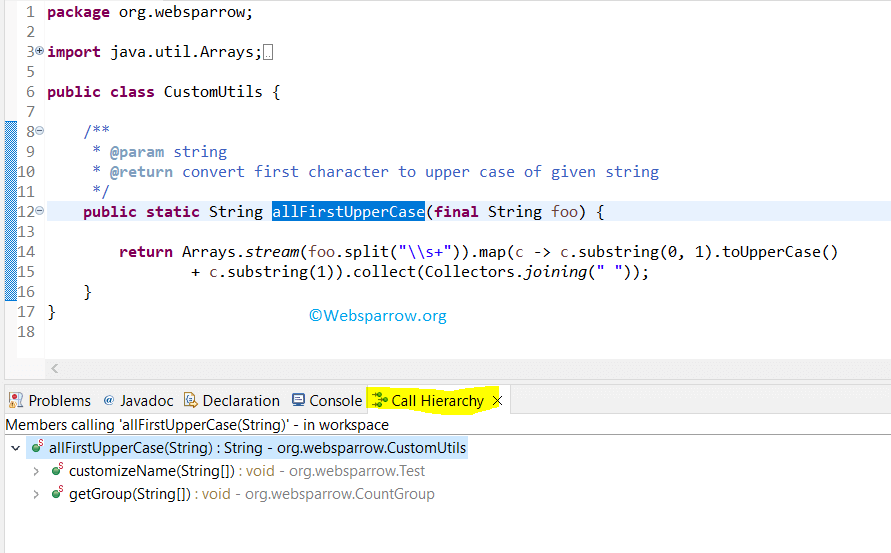
References
- How to increase Eclipse toolbar icon size
- Shortcut key for Extract Local Variable in Eclipse/STS
- Eclipse/STS – Optimize/Remove unused imports shortcut keys
- How to increase console buffer size in Eclipse/STS