Shortcut key for Extract Local Variable in Eclipse/STS
Alt + Shift + L are the shortcut keys to extract/assigned a piece of code to a local variable in Eclipse/STS for Windows/Linux machines.
Similar Post: IntelliJ IDEA shortcut for Extract/Introduce Local Variable
Follow the below steps:
1. Select the code that you want to extract to a local variable.
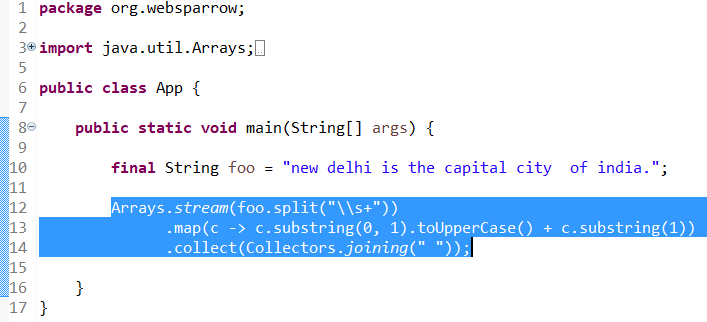
2. Press the Alt + Shift + L keys together from the keyboard, a pop-up window will be open, choose a variable name and click on the OK button.
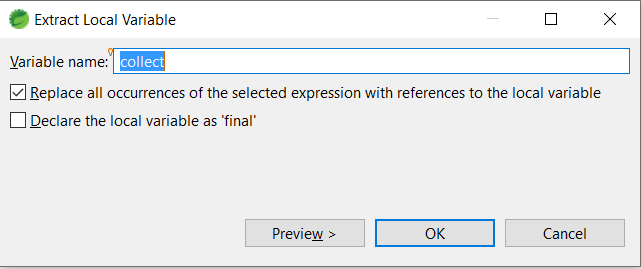
3. Eclipse/STS IDE automatically assigned selected code to the given variable.
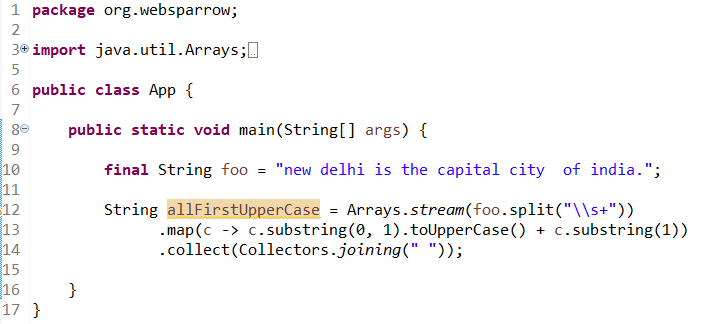
References
- Eclipse/STS shortcut keys for Uppercase and Lowercase
- Eclipse/STS – Optimize/Remove unused imports shortcut keys