How to pass VM arguments in Eclipse IDE
On this page, we’ll show how we can pass VM arguments in Eclipse while running the application through the IDE. Eclipse is one of the most popular IDE among the Java developer that we have already covered in our Top 5 IDE for Java Developer article.
P.S Tested on Spring Tool Suite (STS) 4 which is built on the Eclipse platform.
In the below steps, we’ll show How to pass VM arguments in Eclipse IDE step by step:
Step 1: Open the IDE and right-click on the application in which you want to pass VM arguments.
Step 2: Click on the Run As » Run Configurations…
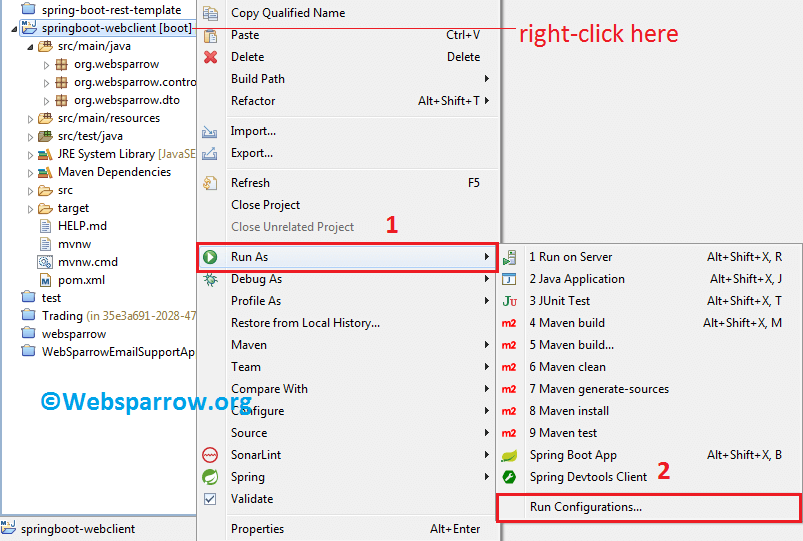
Step 3: Click on the Arguments tab and in the VM arguments: box, type the arguments that you want to pass.
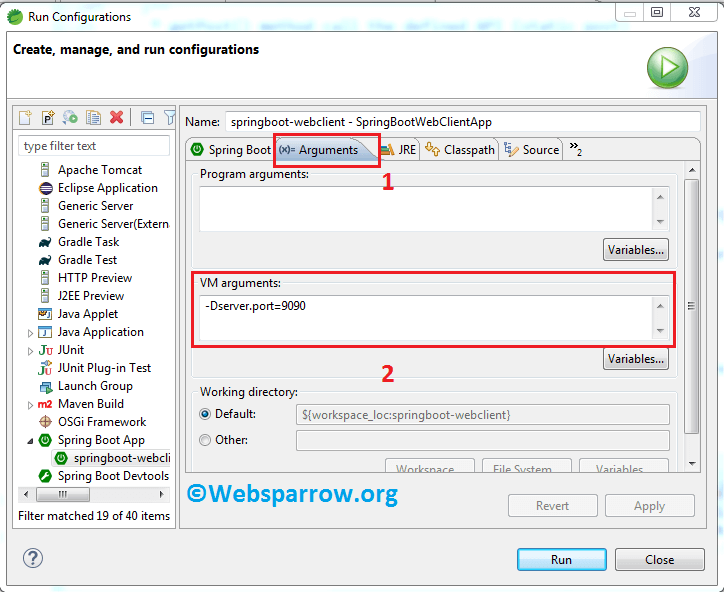
Step 4: Hit the Run button and here you go 🙂