Struts 2 Create, Read, Update and Delete (CRUD) Example using JDBC
In this Struts 2 tutorial we will create a simple application for Create, Read, Update and Delete (CRUD) operation using JDBC. CRUD is the basic module that most of the project has. I have tried to make it simple as I can.
Before starting the application we need to think about what I need, how can I do it and what will be the flow. Check the below points…
- Save the user data in the database.
- Retrieve all the stored data on JSP.
- Update the selected user data in the database(previous information must be visible to the user before the update).
- Delete the selected user data from the database.
Similar Posts-
Software/Library Used
- Eclipse IDE
- Tomcat 8
- JDK 8
- MySQL Database
- struts2 core jars
- MySQL connector jar
Project Structure in Eclipse
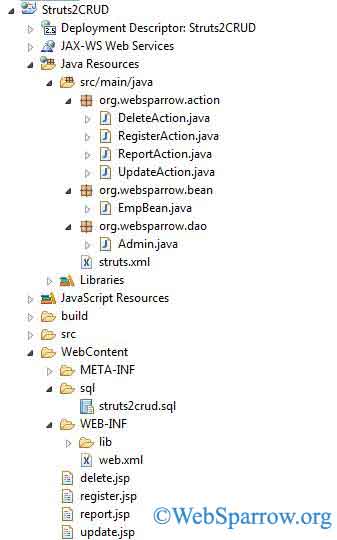
Create Table in Database
We need to create a table in our database to store the user information.
CREATE TABLE `struts2crud` (
`uname` VARCHAR(25) DEFAULT NULL,
`uemail` VARCHAR(50) NOT NULL,
`upass` VARCHAR(25) DEFAULT NULL,
`udeg` VARCHAR(25) DEFAULT NULL,
PRIMARY KEY (`uemail`)
);Define Filter
Before starting the code we need define struts 2 filters in web.xml.
<?xml version="1.0" encoding="UTF-8"?>
<web-app xmlns:xsi="http://www.w3.org/2001/XMLSchema-instance" xmlns="http://java.sun.com/xml/ns/javaee"
xsi:schemaLocation="http://java.sun.com/xml/ns/javaee http://java.sun.com/xml/ns/javaee/web-app_2_5.xsd"
id="WebApp_ID" version="2.5">
<display-name>Struts2CRUD</display-name>
<welcome-file-list>
<welcome-file>register.jsp</welcome-file>
</welcome-file-list>
<filter>
<filter-name>struts2</filter-name>
<filter-class>org.apache.struts2.dispatcher.ng.filter.StrutsPrepareAndExecuteFilter</filter-class>
</filter>
<filter-mapping>
<filter-name>struts2</filter-name>
<url-pattern>/*</url-pattern>
</filter-mapping>
</web-app>Create DAO Class
This class will communicate with the database. In this class I have created all the methods for connecting to the database, insert data into the database, fetch data from the database, etc.
package org.websparrow.dao;
import java.sql.Connection;
import java.sql.DriverManager;
import java.sql.PreparedStatement;
import java.sql.ResultSet;
import java.sql.SQLException;
public class Admin {
// method for create connection
public static Connection getConnection() throws Exception {
try {
Class.forName("com.mysql.jdbc.Driver");
return DriverManager.getConnection("jdbc:mysql://127.0.0.1:3306/websparrow", "root", "");
} catch (Exception e) {
e.printStackTrace();
return null;
}
}
// method for save user data in database
public int registerUser(String uname, String uemail, String upass, String udeg) throws Exception {
int i = 0;
try {
String sql = "INSERT INTO STRUTS2CRUD VALUES (?,?,?,?)";
PreparedStatement ps = getConnection().prepareStatement(sql);
ps.setString(1, uname);
ps.setString(2, uemail);
ps.setString(3, upass);
ps.setString(4, udeg);
i = ps.executeUpdate();
return i;
} catch (Exception e) {
e.printStackTrace();
return i;
} finally {
if (getConnection() != null) {
getConnection().close();
}
}
}
// method for fetch saved user data
public ResultSet report() throws SQLException, Exception {
ResultSet rs = null;
try {
String sql = "SELECT UNAME,UEMAIL,UPASS,UDEG FROM STRUTS2CRUD";
PreparedStatement ps = getConnection().prepareStatement(sql);
rs = ps.executeQuery();
return rs;
} catch (Exception e) {
e.printStackTrace();
return null;
} finally {
if (getConnection() != null) {
getConnection().close();
}
}
}
// method for fetch old data to be update
public ResultSet fetchUserDetails(String uemail) throws SQLException, Exception {
ResultSet rs = null;
try {
String sql = "SELECT UNAME,UEMAIL,UPASS,UDEG FROM STRUTS2CRUD WHERE UEMAIL=?";
PreparedStatement ps = getConnection().prepareStatement(sql);
ps.setString(1, uemail);
rs = ps.executeQuery();
return rs;
} catch (Exception e) {
e.printStackTrace();
return null;
} finally {
if (getConnection() != null) {
getConnection().close();
}
}
}
// method for update new data in database
public int updateUserDetails(String uname, String uemail, String upass, String udeg, String uemailhidden)
throws SQLException, Exception {
getConnection().setAutoCommit(false);
int i = 0;
try {
String sql = "UPDATE STRUTS2CRUD SET UNAME=?,UEMAIL=?,UPASS=?,UDEG=? WHERE UEMAIL=?";
PreparedStatement ps = getConnection().prepareStatement(sql);
ps.setString(1, uname);
ps.setString(2, uemail);
ps.setString(3, upass);
ps.setString(4, udeg);
ps.setString(5, uemailhidden);
i = ps.executeUpdate();
return i;
} catch (Exception e) {
e.printStackTrace();
getConnection().rollback();
return 0;
} finally {
if (getConnection() != null) {
getConnection().close();
}
}
}
// method for delete the record
public int deleteUserDetails(String uemail) throws SQLException, Exception {
getConnection().setAutoCommit(false);
int i = 0;
try {
String sql = "DELETE FROM STRUTS2CRUD WHERE UEMAIL=?";
PreparedStatement ps = getConnection().prepareStatement(sql);
ps.setString(1, uemail);
i = ps.executeUpdate();
return i;
} catch (Exception e) {
e.printStackTrace();
getConnection().rollback();
return 0;
} finally {
if (getConnection() != null) {
getConnection().close();
}
}
}
}Create Bean Class
Create the getter and setters of parameters.
package org.websparrow.bean;
public class EmpBean {
// generate getter and setters
private String uname, uemail, upass, udeg;
int srNo;
}Create Action Classes
We need to create the four action classes for every operation to make it simple.
1- Register Action Class
In this class, we get the user information and save into the database. If data inserted successfully display success message otherwise show the error message.
package org.websparrow.action;
import org.websparrow.dao.Admin;
import com.opensymphony.xwork2.ActionSupport;
public class RegisterAction extends ActionSupport {
private static final long serialVersionUID = 2139116285823340125L;
private String uname, uemail, upass, udeg;
private String msg = "";
Admin admin = null;
int ctr = 0;
@Override
public String execute() throws Exception {
admin = new Admin();
try {
ctr = admin.registerUser(uname, uemail, upass, udeg);
if (ctr > 0) {
msg = "Registration Successfull";
} else {
msg = "Some error";
}
} catch (Exception e) {
e.printStackTrace();
}
return "REGISTER";
}
public String getUname() {
return uname;
}
public void setUname(String uname) {
this.uname = uname;
}
public String getUemail() {
return uemail;
}
public void setUemail(String uemail) {
this.uemail = uemail;
}
public String getUpass() {
return upass;
}
public void setUpass(String upass) {
this.upass = upass;
}
public String getUdeg() {
return udeg;
}
public void setUdeg(String udeg) {
this.udeg = udeg;
}
public String getMsg() {
return msg;
}
public void setMsg(String msg) {
this.msg = msg;
}
public int getCtr() {
return ctr;
}
public void setCtr(int ctr) {
this.ctr = ctr;
}
}2- Report Action Class
This class will fetch all the stored data from database and display on JSP. If data is available in database display it else displays No Data Available.
package org.websparrow.action;
import java.sql.ResultSet;
import java.util.ArrayList;
import java.util.List;
import org.websparrow.bean.EmpBean;
import org.websparrow.dao.Admin;
import com.opensymphony.xwork2.ActionSupport;
public class ReportAction extends ActionSupport {
private static final long serialVersionUID = 6329394260276112660L;
ResultSet rs = null;
EmpBean bean = null;
List<EmpBean> beanList = null;
Admin admin = new Admin();
private boolean noData = false;
@Override
public String execute() throws Exception {
try {
beanList = new ArrayList<EmpBean>();
rs = admin.report();
int i = 0;
if (rs != null) {
while (rs.next()) {
i++;
bean = new EmpBean();
bean.setSrNo(i);
bean.setUname(rs.getString("UNAME"));
bean.setUemail(rs.getString("UEMAIL"));
bean.setUpass(rs.getString("UPASS").replaceAll("(?s).", "*"));
bean.setUdeg(rs.getString("UDEG"));
beanList.add(bean);
}
}
if (i == 0) {
noData = false;
} else {
noData = true;
}
} catch (Exception e) {
e.printStackTrace();
}
return "REPORT";
}
public boolean isNoData() {
return noData;
}
public void setNoData(boolean noData) {
this.noData = noData;
}
public List<EmpBean> getBeanList() {
return beanList;
}
public void setBeanList(List<EmpBean> beanList) {
this.beanList = beanList;
}
}3- Update Action Class
In this class, We will fetch the previous data from the database and update the new data in the database.
package org.websparrow.action;
import java.sql.ResultSet;
import org.websparrow.dao.Admin;
import com.opensymphony.xwork2.ActionSupport;
public class UpdateAction extends ActionSupport {
private static final long serialVersionUID = -1905974197186620917L;
private String uname = "", uemail = "", upass = "", udeg = "", uemailhidden = "";
private String msg = "";
ResultSet rs = null;
Admin dao = new Admin();
String submitType;
@Override
public String execute() throws Exception {
try {
if (submitType.equals("updatedata")) {
rs = dao.fetchUserDetails(uemail.trim());
if (rs != null) {
while (rs.next()) {
uname = rs.getString("UNAME");
uemail = rs.getString("UEMAIL");
upass = rs.getString("UPASS");
udeg = rs.getString("UDEG");
}
}
} else {
int i = dao.updateUserDetails(uname, uemail, upass, udeg, uemailhidden);
if (i > 0) {
msg = "Record Updated Successfuly";
} else {
msg = "error";
}
}
} catch (Exception e) {
e.printStackTrace();
}
return "UPDATE";
}
public String getUname() {
return uname;
}
public void setUname(String uname) {
this.uname = uname;
}
public String getUpass() {
return upass;
}
public void setUpass(String upass) {
this.upass = upass;
}
public String getUdeg() {
return udeg;
}
public void setUdeg(String udeg) {
this.udeg = udeg;
}
public String getUemail() {
return uemail;
}
public void setUemail(String uemail) {
this.uemail = uemail;
}
public String getMsg() {
return msg;
}
public void setMsg(String msg) {
this.msg = msg;
}
public String getUemailhidden() {
return uemailhidden;
}
public void setUemailhidden(String uemailhidden) {
this.uemailhidden = uemailhidden;
}
public String getSubmitType() {
return submitType;
}
public void setSubmitType(String submitType) {
this.submitType = submitType;
}
}4- Delete Action Class
Delete the select data from the database.
package org.websparrow.action;
import org.websparrow.dao.Admin;
import com.opensymphony.xwork2.ActionSupport;
public class DeleteAction extends ActionSupport {
private static final long serialVersionUID = -146601914103585418L;
String uemail, msg;
Admin dao = new Admin();
@Override
public String execute() throws Exception {
try {
int isDeleted = dao.deleteUserDetails(uemail);
if (isDeleted > 0) {
msg = "Record deleted successfully";
} else {
msg = "Some error";
}
} catch (Exception e) {
e.printStackTrace();
}
return "DELETE";
}
public String getUemail() {
return uemail;
}
public void setUemail(String uemail) {
this.uemail = uemail;
}
public String getMsg() {
return msg;
}
public void setMsg(String msg) {
this.msg = msg;
}
}Create JSP Pages
Create the JSP pages that interact with the users. For more convenience, we have created the separate pages for every operation.
1- Register JSP
On this page user will fill out all the information.
<%@taglib prefix="s" uri="/struts-tags"%>
<html>
<head>
<title>Register</title>
<style type="text/css">
.button-register {background-color: green;color: white;}
.button-report {background-color: #000000;color: white;margin-left: 30%;}
</style>
</head>
<body>
<h2>Struts 2 Create, Read, Update and Delete (CRUD) Example using JDBC</h2>
<a href="report"><button class="button-report" type="button">Report</button></a>
<s:form action="registeruser.action" method="post">
<s:textfield label="Full Name" name="uname" />
<s:textfield label="Email" name="uemail" />
<s:password label="Password" name="upass" />
<s:textfield label="Designation" name="udeg" />
<s:submit cssClass="button-register" value="Resgister" />
</s:form>
<s:if test="ctr>0">
<span style="color: green;"><s:property value="msg" /></span>
</s:if>
<s:else>
<span style="color: red;"><s:property value="msg" /></span>
</s:else>
</body>
</html>2- Report JSP
This page display all the data that retrieved from the database.
<%@taglib prefix="s" uri="/struts-tags"%>
<html>
<head>
<title>Report</title>
<style>
table, td, th {border: 1px solid black;}
table {border-collapse: collapse;width: 60%;}
th {height: 30px;}
.button-update {background-color: #008CBA;color: white;}
.button-delete {background-color: red;color: white;}
</style>
</head>
<body>
<h2>Struts 2 Create, Read, Update and Delete (CRUD) Example using JDBC</h2>
<div style="margin-top: 40px;">
<s:if test="noData==true">
<table>
<thead>
<tr style="background-color: #E0E0E1;">
<th>Sr.No.</th>
<th>Name</th>
<th>Email</th>
<th>Password</th>
<th>Designation</th>
<th>Action</th>
</tr>
</thead>
<s:iterator value="beanList">
<tr>
<td><s:property value="srNo" /></td>
<td><s:property value="uname" /></td>
<td><s:property value="uemail" /></td>
<td><s:property value="upass" /></td>
<td><s:property value="udeg" /></td>
<td>
<a href="updatedetails.action?submitType=updatedata&uemail=<s:property value="uemail"/>">
<button class="button-update">Update</button>
</a>
<a href="deleterecord.action?uemail=<s:property value="uemail"/>">
<button class="button-delete">Delete</button>
</a>
</td>
</tr>
</s:iterator>
</table>
</s:if>
<s:else>
<div style="color: red;">No Data Found.</div>
</s:else>
</div>
</body>
</html>3- Update JSP
On this page, we will fetch the previous data of the selected row and update the new data into the database.
<%@taglib prefix="s" uri="/struts-tags"%>
<html>
<head>
<title>Update</title>
</head>
<body>
<h2>Struts 2 Create, Read, Update and Delete (CRUD) Example using JDBC</h2>
<form action=updatedetails method="post">
<pre>
<b>Name: </b><input type="text" name="uname" value='<s:property value="uname"/>'>
<b>Email: </b><input type="email" name="uemail" value='<s:property value="uemail"/>'>
<input type="hidden" name="uemailhidden" value='<s:property value="uemail"/>'>
<b>Password: </b><input type="password" name="upass" value='<s:property value="upass"/>'>
<b>Designation: </b><input type="text" name="udeg" value='<s:property value="udeg"/>'>
<button name="submitType" value="update" type="submit">Update</button>
</pre>
</form>
<s:if test="ctr>0">
<span style="color: red;"><s:property value="msg" /></span>
</s:if>
<s:else>
<span style="color: red;"><s:property value="msg" /></span>
</s:else>
</body>
</html>4- Delete JSP
Show the status if the selected record is deleted or not.
<%@taglib prefix="s" uri="/struts-tags"%>
<html>
<head>
<title>Delete</title>
</head>
<body>
<h2>Struts 2 Create, Read, Update and Delete (CRUD) Example using JDBC</h2>
<span><s:property value="msg" /></span><br><br>
<a href="report">
<button type="button">Report</button>
</a>
</body>
</html>Map Action Classes and JSP Pages
Finally, map the all-action class results to the corresponding JSP pages in struts.xml
<?xml version="1.0" encoding="UTF-8" ?>
<!DOCTYPE struts PUBLIC
"-//Apache Software Foundation//DTD Struts Configuration 2.0//EN"
"http://struts.apache.org/dtds/struts-2.0.dtd">
<struts>
<package name="default" extends="struts-default">
<action name="registeruser" class="org.websparrow.action.RegisterAction">
<result name="REGISTER">/register.jsp</result>
</action>
<action name="report" class="org.websparrow.action.ReportAction">
<result name="REPORT">/report.jsp</result>
</action>
<action name="updatedetails" class="org.websparrow.action.UpdateAction">
<result name="UPDATE">/update.jsp</result>
</action>
<action name="deleterecord" class="org.websparrow.action.DeleteAction">
<result name="DELETE">/delete.jsp</result>
</action>
</package>
</struts>Output:
Now everything is all set, deploy the project on your web server.
Register Screen
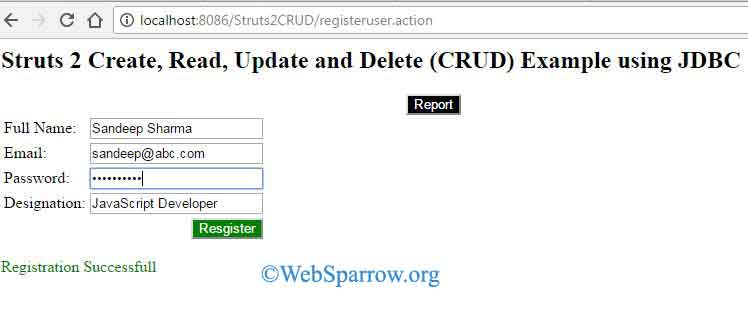
Report Screen
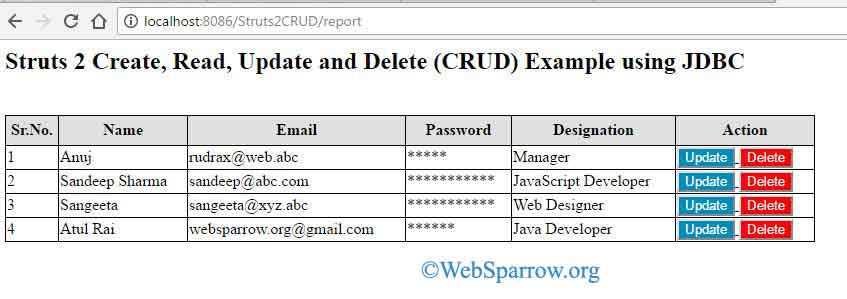
Update Screen
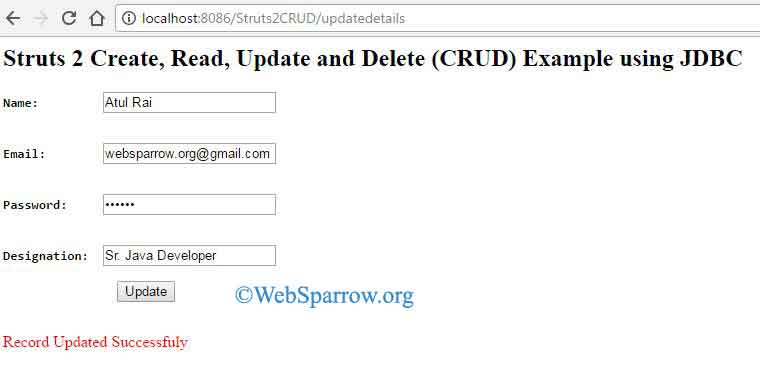
Delete Screen
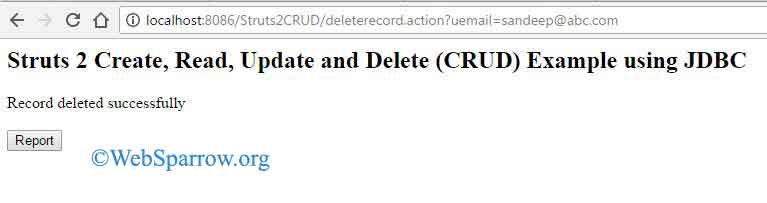
Download Source Code –struts2-create-read-update-and-delete-crud-example-using-jdbc.zip