IntelliJ IDEA- View all exit points of method
In IntelliJ IDEA, Ctrl + Shift + F7 are the shortcut key to highlight all exit points of a method. To view all exit/return points of a method, place the mouse cursor on one of them and press Ctrl + Shift + F7.
For example, if you want to view/highlight a method’s return statements, place the mouse cursor on return and press Ctrl + Shift + F7.
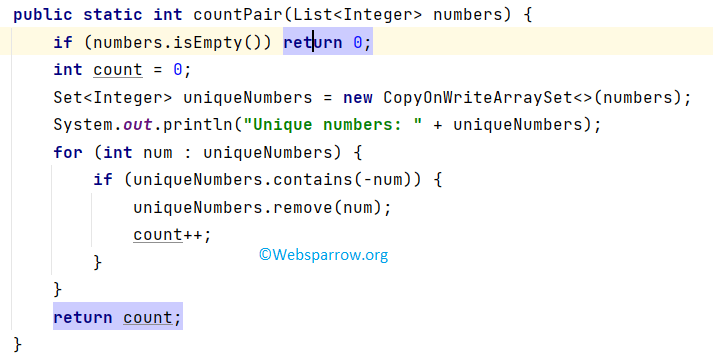
References
- How to view recently opened files in IntelliJ IDEA
- IntelliJ IDEA – Spring Boot Dev Tools is not working
- IntelliJ IDEA- Import/Open multiple project in single Window
- Shortcut key for Extract Local Variable in Eclipse/STS