IntelliJ IDEA – System.out.println shortcut
In IntelliJ IDEA, type sout and press the Enter or Tab button from your keyboard to generate System.out.println() automatically.
P.S. Tested with IntelliJ IDEA 2019.3.3 (Community Edition) on Windows machine.
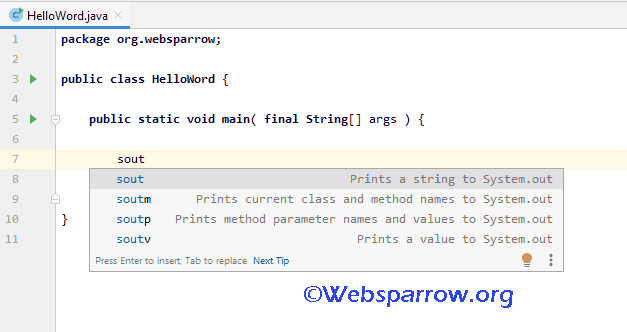
Tip: If autosuggestion not populated automatically by typing the shortcut key, you may search the possible suggestion by pressing Ctrl + Space button together.