How to enable and disable JavaScript in Chrome?
Chrome browser allows you to turn ON or turn OFF the JavaScript functionality from the browser. Chrome browser always recommends for turn ON the JavaScript functionality.
Enable ⇄ Turn ON
Disable ⇄ Turn OFF
Well in this article we are going to show how you will turn ON or turn OFF the JavaScript functionality step by step by step.
Step 1: Open the Chrome browser and click on the 3 verticals dots » Settings.
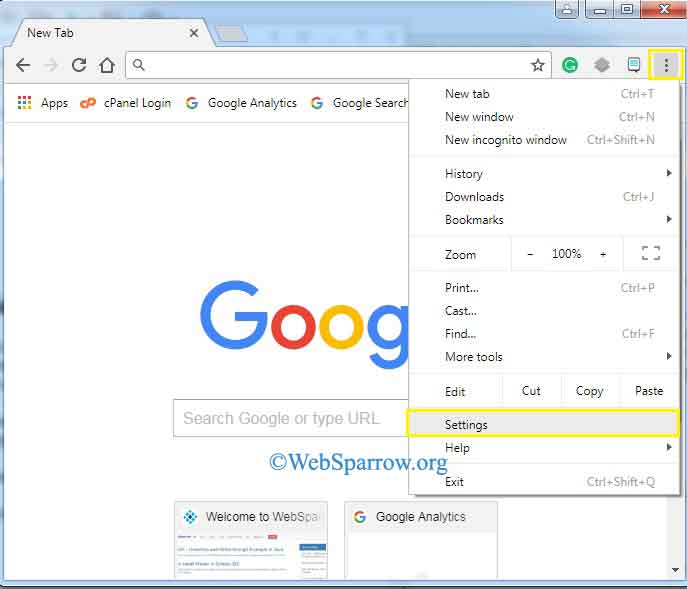
Step 2: Scroll down and click on the Advance.
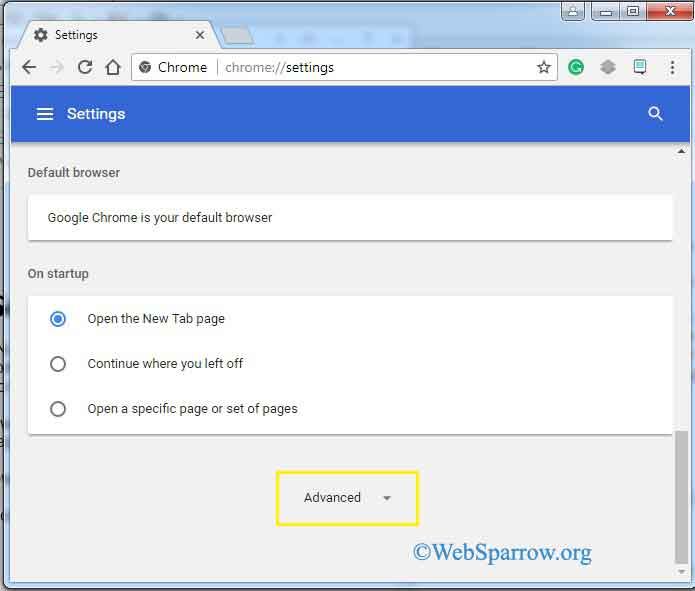
Step 3: Under the Privacy and settings section, click the Content settings button.
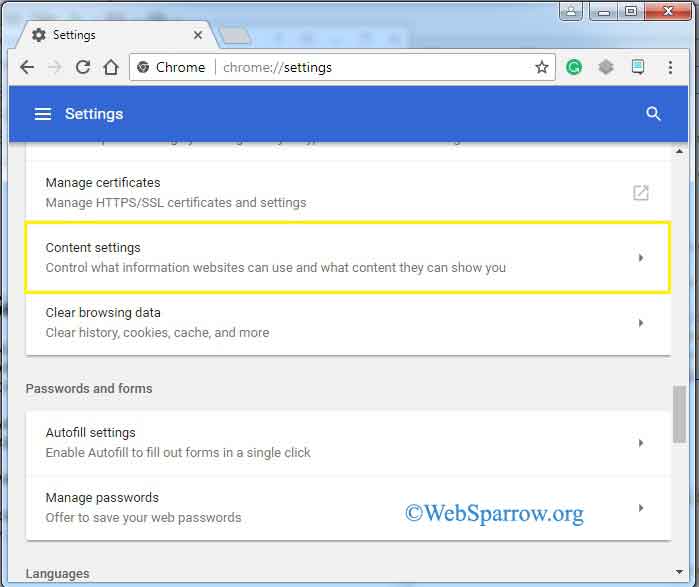
Step 4: In the Javascript section, you can turn ON or turn the turn OFF the JavaScript functionality of your browser.
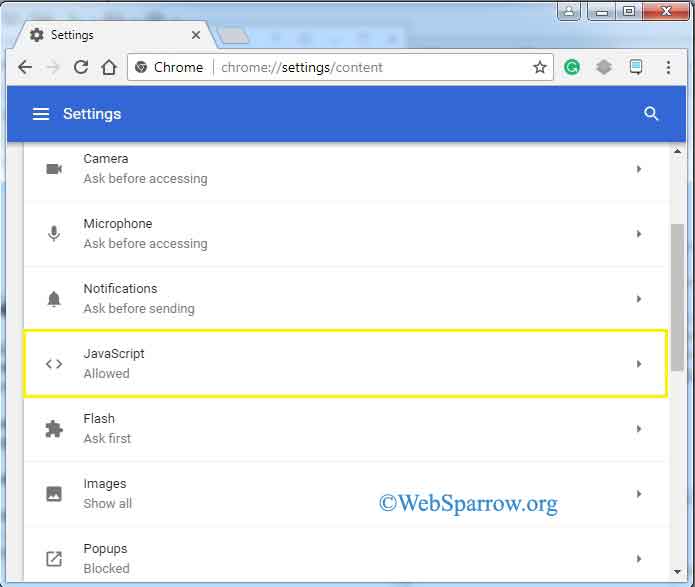
Step 5: Turn ON or turn OFF on your choice.
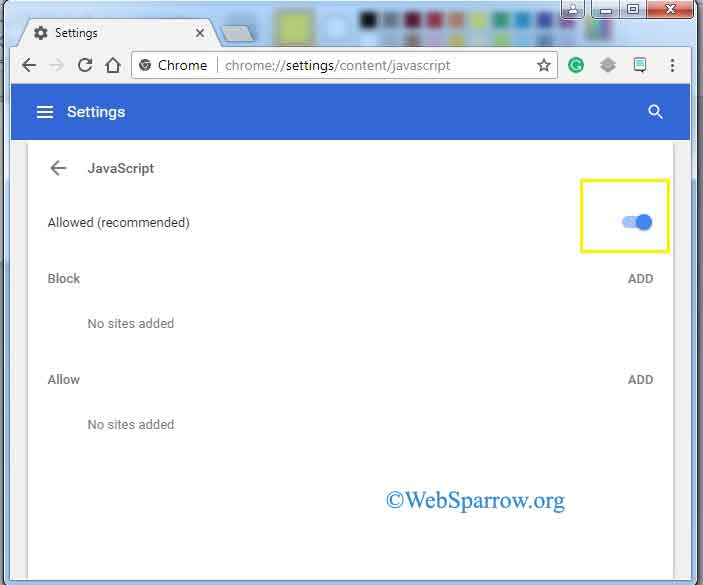
Step 6: Done. Thank You 🙂
Similar Posts
- How to remove vertical line from editor pane in IntelliJ IDEA
- Customizing Swagger 2 RESTful API Documentation
- IntelliJ IDEA- Undo and Redo Shortcut Keys
- How to search Java, JSP file in Eclipse IDE?
- How to set maximum line length in Eclipse/STS
- IntelliJ IDEA – Find file containing text shortcut
- How to show and hide File extension in Windows 7?
- The superclass “javax.servlet.http.HttpServlet” was not found on the Java Build Path
- How to change default Author and Committer in Eclipse Git plugin?
- IntelliJ IDEA shortcut for Extract/Introduce Local Variable