How to enable breadcrumb in Eclipse/STS
In Eclipse, we can enable or show the breadcrumb bar in three ways:
1. Menu Bar
We can enable the breadcrumb option from the menu bar link. Click on Navigate and select the Show in Breadcrumb option.
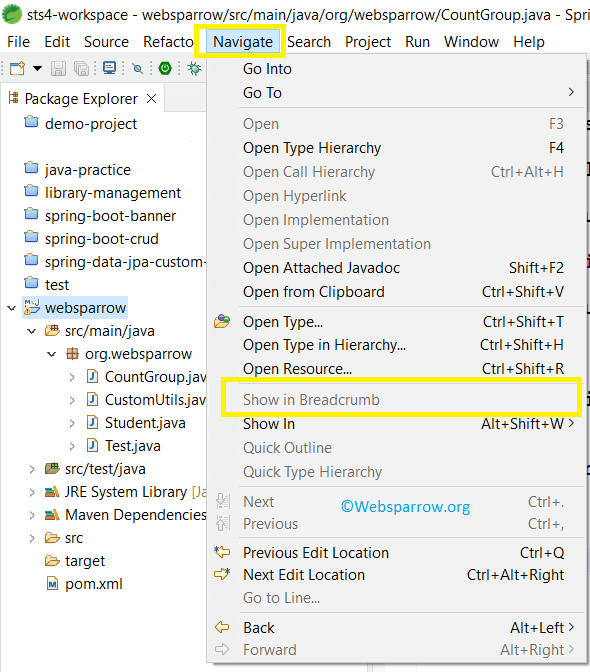
2. Shortcut Keys
Shortcut keys are the most convenient way to show the breadcrumb bar in Eclipse. Use the Alt + Shift + B on the Windows machine and ⌘ Cmd + ⌥ Option + B on MacOS.
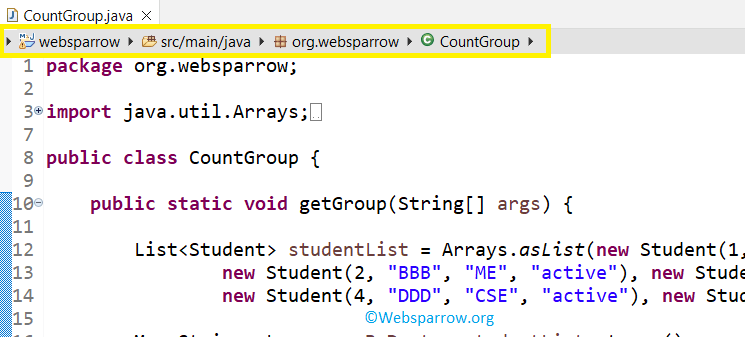
3. Toolbar
In Eclipse, we can also use the Toggle Breadcrumb button from the toolbar menu to enable/disable the breadcrumb.
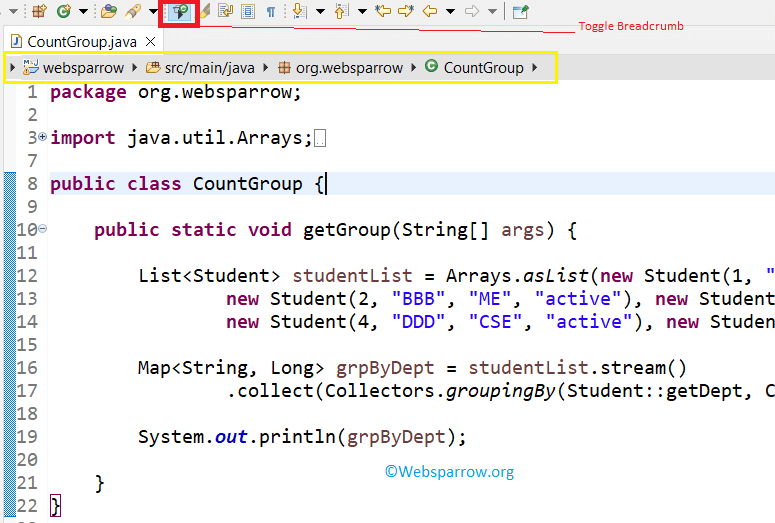
References
- Eclipse shortcuts for Open Call Hierarchy
- Eclipse shortcuts for Open Call Hierarchy
- Eclipse/STS shortcut keys for Uppercase and Lowercase
- How to increase console buffer size in Eclipse/STS