Struts 2 Annotation Login Example
In this Struts 2 tutorial, we will create a login application using Annotation. To create an annotation based application you need to include the struts2-convention-plugin-2.x.x.jar in your project.
Software Used
- NetBeans IDE
- Tomcat 7
- JDK 7
Required Dependencies
You can directly add all core JARs of struts2.x.x in your application or add below to your pom.xml if your application maven based.
<dependencies>
<dependency>
<groupId>org.apache.struts</groupId>
<artifactId>struts2-core</artifactId>
<version>2.3.16</version>
</dependency>
<dependency>
<groupId>org.apache.struts</groupId>
<artifactId>struts2-convention-plugin</artifactId>
<version>2.3.8</version>
</dependency>
</dependencies>Project Structure in NetBeans
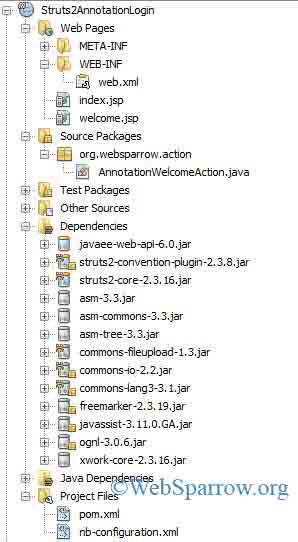
Note: If you are using
Annotation, you need not to create the struts.xml file.
Annotation Snippet
@Namespace: Define the path of action class.
@ResultPath: Define the path of the JSP page.
@Action:: Define the name of the action that is used in the URL.
@Result: Define the JSP page to be displayed.
Define filter in web.xml
Define the struts 2 filters in web.xml and pass the action class by defining actionPackages.
<web-app>
<welcome-file-list>
<welcome-file>index.jsp</welcome-file>
</welcome-file-list>
<filter>
<filter-name>struts2</filter-name>
<filter-class>org.apache.struts2.dispatcher.ng.filter.StrutsPrepareAndExecuteFilter</filter-class>
<init-param>
<param-name>actionPackages</param-name>
<param-value>org.websparrow.action</param-value>
</init-param>
</filter>
<filter-mapping>
<filter-name>struts2</filter-name>
<url-pattern>/*</url-pattern>
</filter-mapping>
</web-app>Create Annotation based action class
In this class define the name of form variable and generate the getter and setters of variables. And define your business logic.
package org.websparrow.action;
import com.opensymphony.xwork2.ActionSupport;
import org.apache.struts2.convention.annotation.Action;
import org.apache.struts2.convention.annotation.Namespace;
import org.apache.struts2.convention.annotation.Result;
import org.apache.struts2.convention.annotation.ResultPath;
@Namespace("/")
@ResultPath("/")
@Action(value = "register", results = {
@Result(name = "success", location = "welcome.jsp"),
@Result(name = "error", location = "index.jsp")})
public class AnnotationWelcomeAction extends ActionSupport {
private String userId, pass, msg;
@Override
public String execute() throws Exception {
if (pass.equalsIgnoreCase("admin")) {
return SUCCESS;
} else {
msg = "You have entered the wrong password. Try again...";
return ERROR;
}
}
public String getUserId() {
return userId;
}
public void setUserId(String userId) {
this.userId = userId;
}
public String getPass() {
return pass;
}
public void setPass(String pass) {
this.pass = pass;
}
public String getMsg() {
return msg;
}
public void setMsg(String msg) {
this.msg = msg;
}
}Create JSP pages
Create your form page and welcome page.
<%@taglib prefix="s" uri="/struts-tags" %>
<html>
<head>
</head>
<body>
<h1>Struts 2 Annotation Login Example</h1>
<s:form action="register">
<s:textfield name="userId" label="User Id"></s:textfield>
<s:password name="pass" label="Password"></s:password>
<s:submit value="Login"></s:submit>
</s:form>
<p style="color: red;"><s:property value="msg"></s:property></p>
</body>
</html><%@taglib prefix="s" uri="/struts-tags" %>
<html>
<head>
</head>
<body>
<h1>Struts 2 Annotation Login Example</h1>
<p style="color: green;">Welcome, <s:property value="userId"></s:property>. You have successfully logged in.</p>
</body>
</html>Output:
Now run your application and login with credentials. Check the below images for reference.
Screen 1

Screen 2
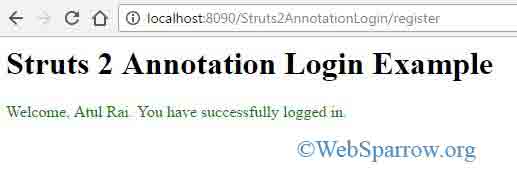
Screen 3

Download Source Code – struts2-annotation-login-example.zip