React useState Hook Example
In this blog, we will learn the useState hook and explore its features and benefits with examples. The useState hook is a built-in hook in React that enables you to add a state to functional components. It provides a way to declare variables that persist between re-renders of the component, making it easier to manage and update the component state without relying on class components or external state management libraries.
Syntax and Usage
The useState hook is imported from the ‘react‘ package and can be used in functional components as follows:
import React, { useState } from 'react';
const MyComponent = () => {
const [state, setState] = useState(initialValue);
// Component logic and JSX
return (
// JSX to render
);
};Here, the useState function takes an initial value as its parameter and returns an array with two elements: the current state value (state) and a function to update the state (setState). The state variable holds the current value of the state, while setState is used to update the state.
Creating a Counter Component with useState
Let’s create a simple counter component to demonstrate the usage of the useState hook:
import React, { useState } from 'react';
const Counter = () => {
const [count, setCount] = useState(0);
const increment = () => {
setCount(count + 1);
};
const decrement = () => {
setCount(count - 1);
};
return (
<div>
<h2>Counter: {count}</h2>
<button onClick={increment}>Increment</button>
<button onClick={decrement}>Decrement</button>
</div>
);
};
export default Counter;In this example, we initialize the state count with an initial value of 0 using the useState hook. The increment and decrement functions utilize the setCount function to update the state by incrementing and decrementing the count value respectively. The current value of count is displayed in the JSX using curly braces {}.
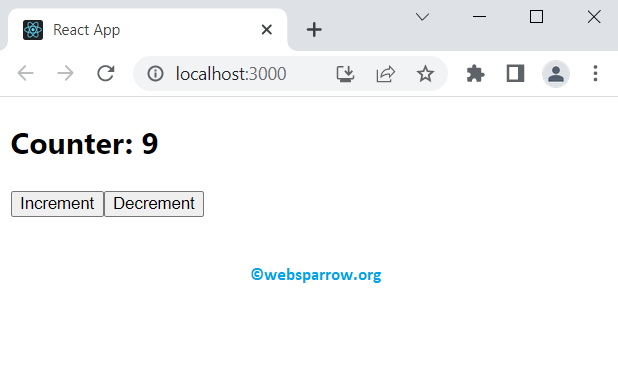
Benefits and Advantages of useState Hook
- Simplicity and Readability: The
useStatehook simplifies state management in functional components, making the code more readable and concise compared to class components. - Improved Performance: React’s
useStatehook uses an optimized mechanism to update state, resulting in better performance compared to traditional class components. - No Need for Constructor or Binding: With the
useStatehook, you can directly declare and use state within your functional component, eliminating the need for a constructor or explicit binding. - Multiple State Variables: You can use the
useStatehook multiple times within a single component to manage different state variables independently. - Easy Migration: The
useStatehook is part of React’s official API and is fully backward compatible. It allows for a smoother migration path for functional components adopting Hooks from class components.