Top 5 IDE for Java Developer
In this tutorial, we will discuss Top 5 IDE for Java Developer. If you want to start your career in software development especially in Java Development, this tutorial is for you. IDE stands for Integrated Development Environment that helps to create error-free programs to develop high-quality software. An IDE normally consists of a source code editor, build automation tools, and a debugger.
Most modern IDEs have intelligent code completion, compiler, and an interpreter. You can also connect the version control system like Git and SVN to maintain the version of the software. In short, you can do lots of thing in your IDE to manage and develop the software.
#1 Eclipse
Eclipse is most famous IDE among the Java Developer from a decade. Eclipse IDE has a simple design and user interface but it is full of features. You can see the code of different project in the same window without switching the IDE perspective.
Its main features include a Windows Builder, integration with Maven, Mylyn, XML editor, Git client, CVS client, PyDev, and it contains a base workspace with an extensible plug-in system for customizing the IDE to suit your needs. Through plugins, you can develop applications in other programming languages some of which includes C, C++, JavaScript, Perl, PHP, Prolog, Python, etc.
Have a look of Eclipse IDE.
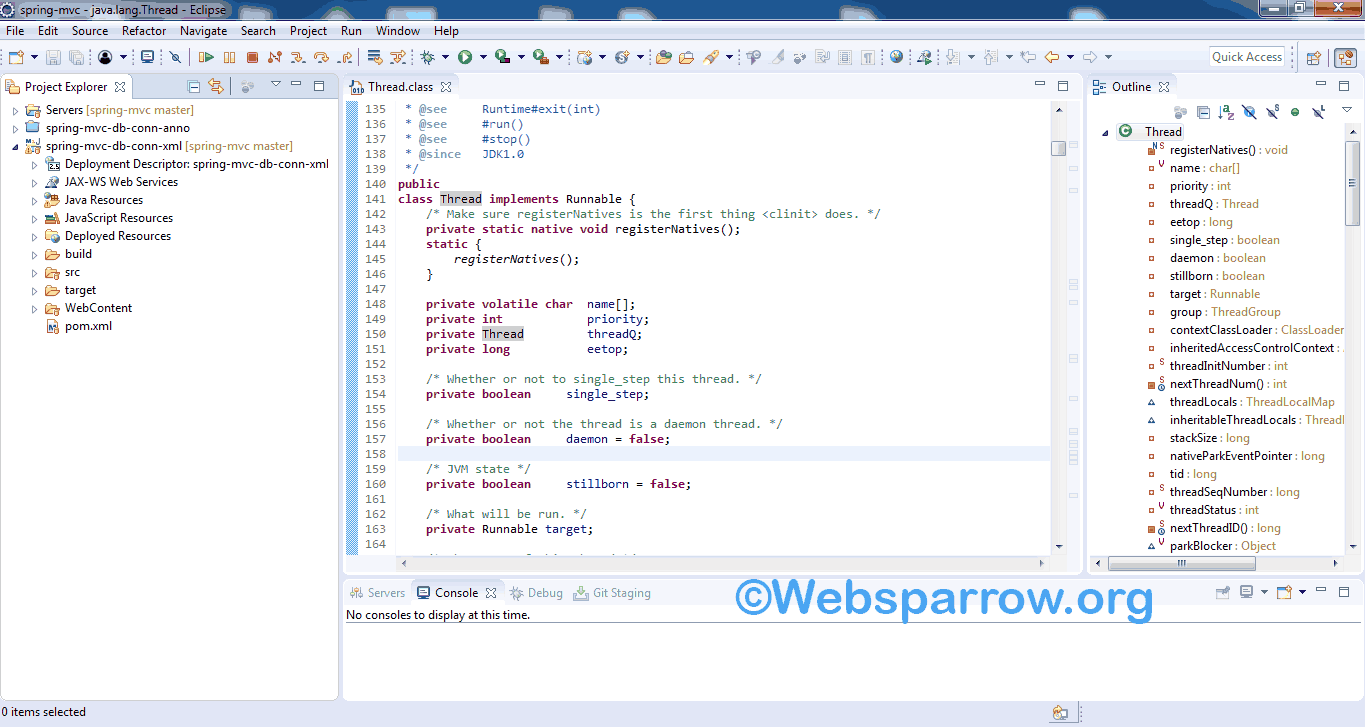
License: Eclipse IDE is available under an Eclipse Public LicenseEclipse.
Operating system: Windows, MacOS, and Linux
Written in: Java and C
Cost: Free
Developers: Eclipse Foundation
Website: www.eclipse.org
#2 IntelliJ IDEA
IntelliJ IDEA is also a popular IDE for Java-based software development. It offers the development in Android, Kotlin, Groovy, Scala, and Python. IntelliJ IDEA can be integrated with tools like Git, SVN, decompiler, etc and supported frameworks like Spring, Struts.
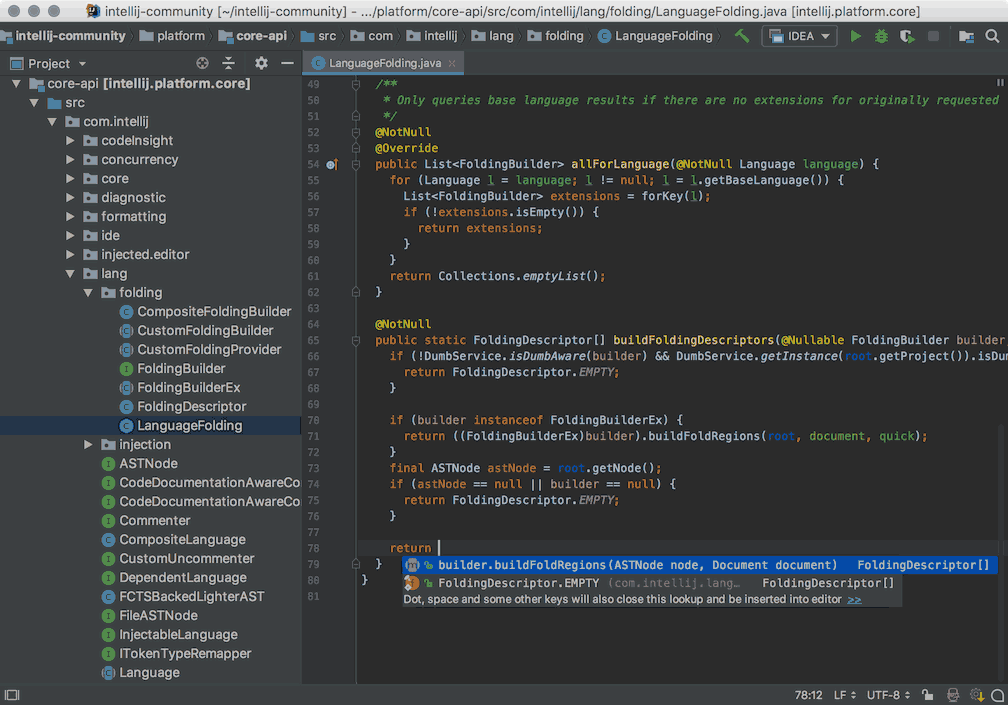
Image Source: JetBrains
License: Available under an Apache 2 License.
Operating system: Windows, MacOS, and Linux
Written in: Java
Cost: Community version is the free but Ultimate version you have to buy.
Developers: JetBrains
Website: www.jetbrains.com/idea
#3 NetBeans
The NetBeans IDE supports a development of all Java application types (Java SE, JavaFX, Java ME, Web, EJB, and mobile applications) standard out of the box. NetBeans is modular in design meaning it can be extended by third-party developers who can create plugins for NetBeans to enhance its functionality.
License: Available under an Apache License.
Operating system: Windows, MacOS, and Linux
Written in: Java
Cost: Free
Developers: Apache Software Foundation and Oracle Corporation
Website: netbeans.apache.org
#4 BlueJ
BlueJ is an integrated development environment (IDE) for the Java programming language, It has been mainly developed for educational purposes, but also suitable for those who wish to do small-scale software development. It runs with the help of a JDK(Java Development Kit).
BlueJ is mainly developed for the teaching of object-oriented programming, and its design differs from other development environments as a result.
License: GNU General Public License
Operating system: Windows, MacOS, and Linux(Ubuntu/Debian)
Written in: Java
Cost: Free
Developers: BlueJ Team
Website: bluej.org
#5 JDeveloper
JDeveloper is a freeware IDE supplied by Oracle Corporation. It offers features for development in Java, XML, SQL, and PL/SQL, HTML, JavaScript, BPEL, and PHP. JDeveloper covers the full development lifecycle from design through coding, debugging, optimization and profiling to deploying.