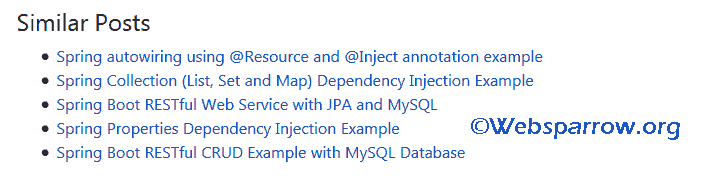How to display related Posts in WordPress
In this article, we’ll fetch and display the related post from a similar category on the WordPress website. WP_Query class gives the leverage to customize WordPress default response. Displaying related/similar posts will help to engage the user on the website.
Related Post: How to get random Posts in WordPress
Let’s jump to the actual piece of code.
Step 1: The first step is, we have to prepare your query.
<?php
$related_posts = new WP_Query(array(
'category__in' => wp_get_post_categories($post->ID),
'post__not_in' => array($post->ID),
'orderby' => 'rand',
'posts_per_page' => 5
));
?>category__in » retrieve the list of categories for a post.
post__not_in » does not include the current post.
orderby » specify the order of the posts.
posts_per_page » fetches the number of records you have specified.
Step 2: Before looping the result, do a check whether the result contains posts or not.
<?php if ($rlated_posts->have_posts()) : ?>Step 3: If the result contains post, loop through it and display accordingly.
<ul>
<?php if ($related_posts->have_posts()) : ?>
<?php while ($related_posts->have_posts()) : $related_posts->the_post(); ?>
<li><a href="<?php the_permalink(); ?>"><?php the_title(); ?></a></li>
<?php endwhile; ?>
<?php wp_reset_postdata(); ?>
<?php else : ?>
<?php endif; ?>
</ul>
wp_reset_postdata()function restores the$postglobal to the current post in the main query.
See the complete example.
<h4>Similar Posts</h4>
<?php
$similar_query = new WP_Query(array(
'category__in' => wp_get_post_categories($post->ID),
'post__not_in' => array($post->ID),
'orderby' => 'rand',
'posts_per_page' => 5
));
?>
<ul>
<?php if ($similar_query->have_posts()) : ?>
<?php while ($similar_query->have_posts()) : $similar_query->the_post(); ?>
<li><a href="<?php the_permalink(); ?>"><?php the_title(); ?></a></li>
<?php endwhile; ?>
<?php wp_reset_postdata(); ?>
<?php else : ?>
<?php endif; ?>
</ul>Output